Activity Report: Summary
The summary tab of the activity report contains 5 key sections:
- 🔴 Overview: Basic information about the report such as the date, reporting period and in the case of daily reports, the settlement amount and expected settlement date
- 🔵 Activity Summary: A summarised view of all transactions across all products break down by brands, then in-store outlets and online outlets
- 🟢 Billing Summary: Provides a break-down of the fees that apply for the billing period
- 🟠 Corporate Buy: Provides details of tranche payouts and the current corporate buy balance
- 🔜 This feature is not yet available but coming soon...
- 🟣 Settlement: Details of expected payouts or receivables for settlement between ShopBack and the merchant or partner
Learn more about each of the sections below.
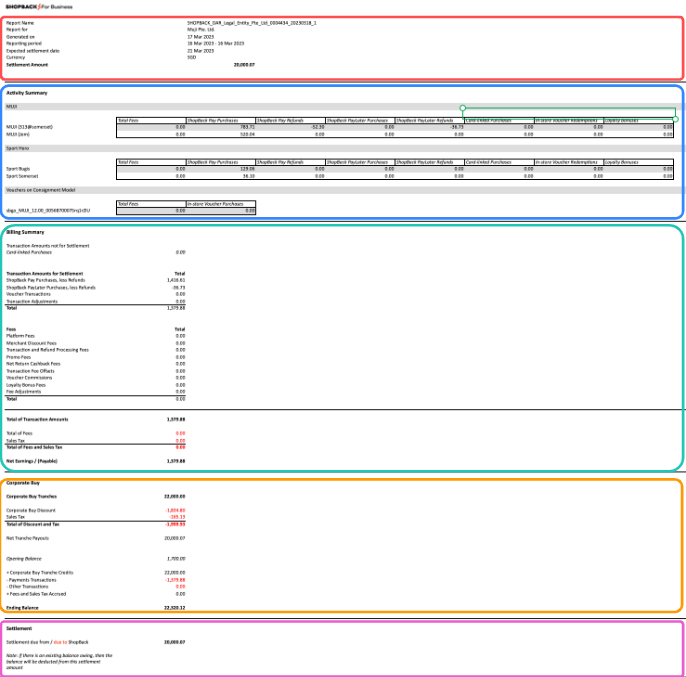
Overview
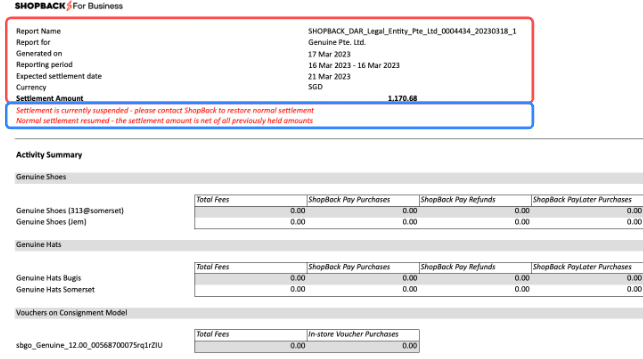
🔴 The top section of the summary page provides basic details about the billing and activity report:
- Generate Date: Generation date of report on business billing day
- Reporting Period: Date range of transactions covered in this report
- Expected Settlement Date: Expected date for payment to be made from / to ShopBack
- Settlement Amount: Amount for payment to be made from / to ShopBack
🔵 Settlement suspension:
- This sentence explains current settlement status
- If settlement is suspended, your settlement for the reporting period is being withheld by our system due to various risks identified
- Normal settlement will resume once identified risks has been resolved
Activity Summary
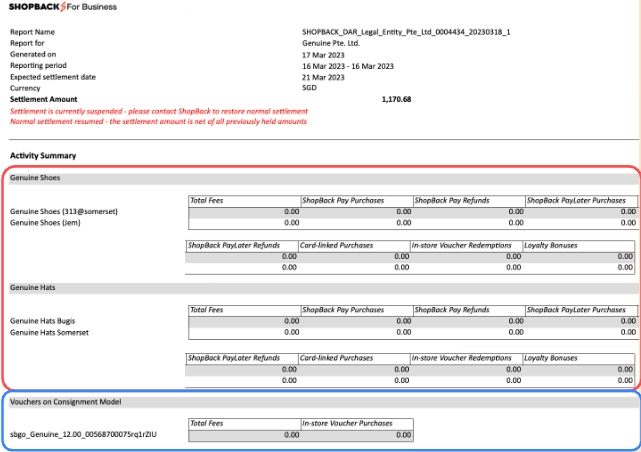
🔴 This section provides a summarised view of all transactions across all products break down by brands, then in-store outlets and online outlets
- Total Fees: Total fee for all ShopBack products per outlet
- [Product Name] Purchases: Total purchase amount on various ShopBack products
- [Product Name] Refunds: Total refund amount on various ShopBack products
- In-Store Vouchers Redemptions*: Total amount of in-store voucher redemptions for Redemption voucher model
- Loyalty Bonuses: Total amount of loyalty bonus awarded
*If you are on Consignment voucher model, this will show separately
🔵 Vouchers on Consignment provides an overview of the number of purchased vouchers:
- Total Fees: Total commission fee on all vouchers sold
- In-Store Voucher Purchases: Total amount of vouchers purchased
Billing Summary
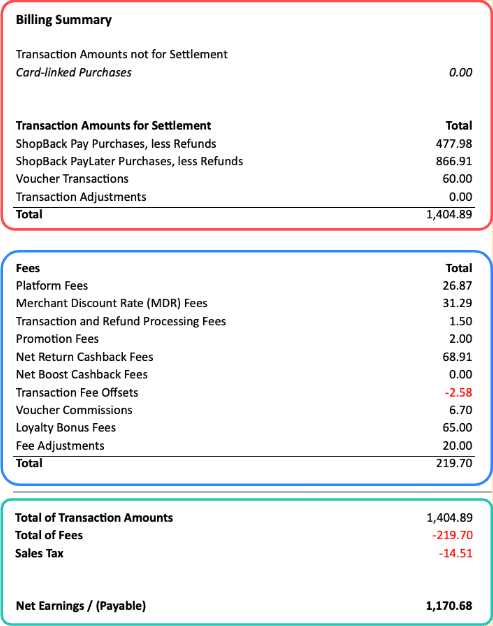
🔴 The transactions section provides net expected amounts to receive less any fees that may apply, payable by either ShopBack or merchant, depending.
- Transaction not for Settlement: Only for card-linked purchases which has only rewards applied
- Transaction for Settlement: All purchases less refunds, and voucher transactions that will be due to you for settlement
🔵 Fees provides an overview of all fee types applied on all products transactions. Amount will be deducted from transaction amount owed to merchants. Fees include:
- Platform Fees: Marketing percentage fee applied for getting access to the ShopBack ecosystem and our loyalty customers
- Merchant Discount Fees: Percentage fee applied for managing transactions and its associated risks
- Transaction and Refund Processing Fees: Flat rate fees per transaction to cover basic operational costs
- Promotion Fees: Merchant co-funded share of promos on ShopBack Pay and PayLater transactions
- Net Return Cashback Fees: Cover the reward of cashback given to a customer as part of the the return cashback loyalty program
- Transaction Fee Offsets: Immediate percentage discount/ waiver of any fees applied from 1-5
- Voucher Commission: Voucher fee for both consignment and redemption model vouchers
- Loyalty Bonus Fees: Covers reward of cashback given for accumulated spend and other forums of loyalty
- Fee Adjustments: Cover changes to fees as a result of adjustments made to reduce billing or applies other types of fees
🟢 Totals provides the total of all transactions amount less the total of all fees that will apply.
- Sales Tax: Calculated per transaction, per fee
- Net Earnings / (Payable): Net transactions amounts, less fees, less sales tax. If this amount is black, ShopBack will pay you this amount. If red, ShopBack will expect payment from you.
Corporate Buy
🔜 This feature is not yet available but coming soon...
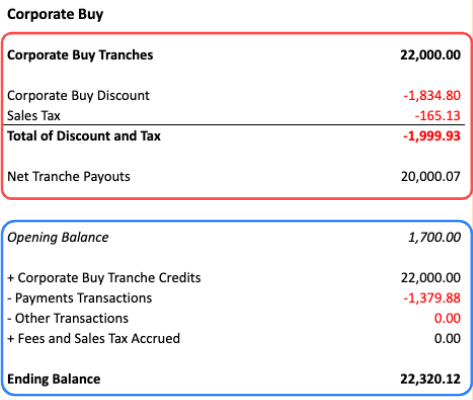
🔴 The corporate buy tranches summary provides the following details
- Total amount of tranches paid out from ShopBack for the period
- Total corporate buy discount and sales tax applicable for payouts
- The net payout amounts for the corporate buy tranches
🔵 The opening and closing balance section helps to identify how the corporate buy balance has changed over the reporting period:
- The opening balance identifies the starting balance for the period
- Plus: Tranche payouts that are made
- Minus: Any payment transactions that have taken place
- Minus: Any other transactions such as vouchers that have taken place
- Plus: Any ancillary fees that may apply such as promotion fees
- The ending balance reflects the net changes as a result of the above
Settlement
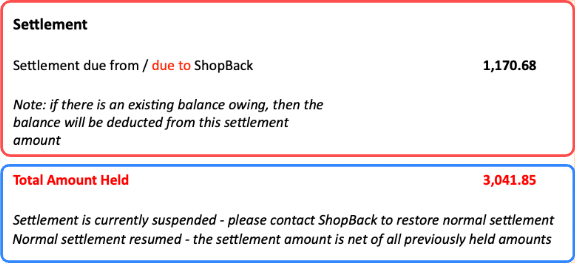
🔴 The settlement summary provides a summarised view net amount expected to be paid at settlement
- Settlement due from/ due to ShopBack: Total amount expected to be paid
- If the amount is black, then ShopBack will be expected to pay this amount to merchant
- If the amount is red, then it is expected that the merchant will pay ShopBack this amount
- Note: If there are amounts outstanding that you owe ShopBack or that ShopBack owes you, these will be calculated and either deducted or added to your payment at the time of settlement.
- Those amount are not reflected in this report
🔵 Amount held refers to the cumulative amount that has been withheld by our system due to identified risks
- Total Amount Held: Sum of all amounts across various Daily Activity Reports held while our Risk team deconflicts the risks
Updated 9 months ago