Plugin Installation
Please go through the following steps to setup ShopBack Pay on Magento.
Step 1: Generate online integration credentials
a. Sign in to your ShopBack for Business - Merchant Portal.
- If you have not created an account, refer to our guide here.
- Skip this step if you have already generated the integration credentials.
b. Once signed in, go to the "Settings" page from the User menu or click the link here directly Settings page for SG or Settings page for MY , and click 'Generate Credential'
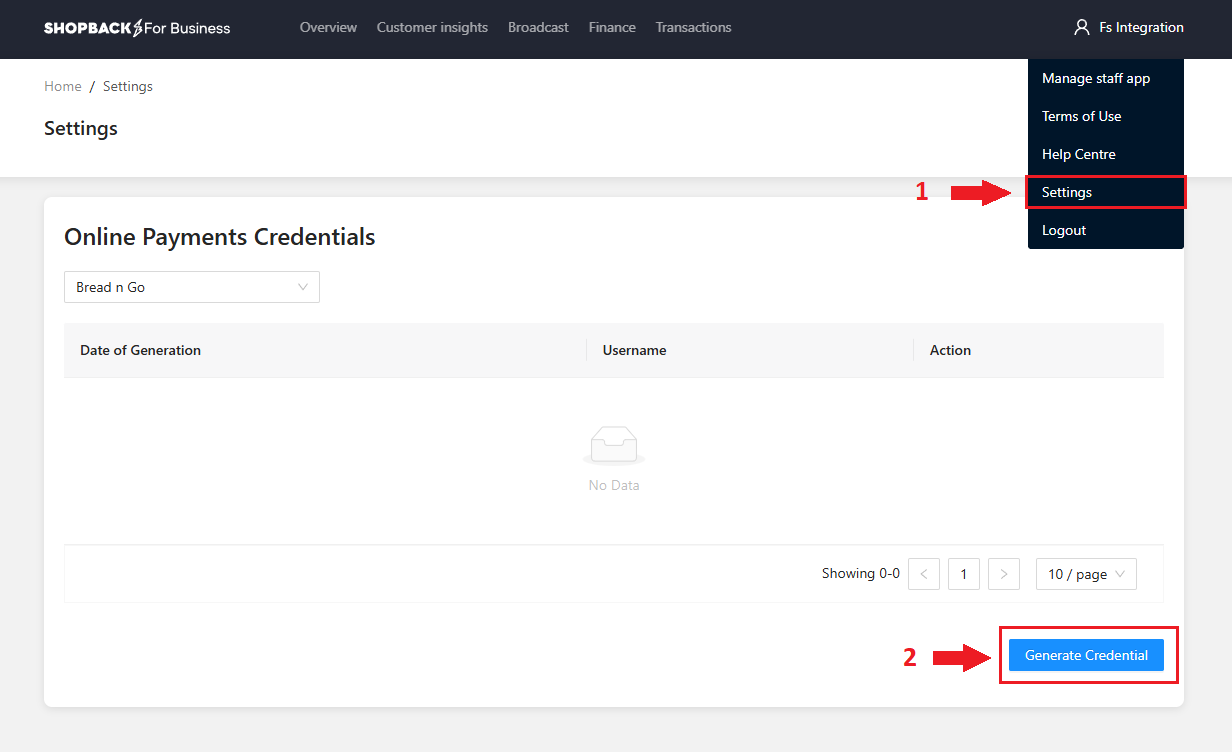
c. Once your credentials generated successfully, you may download the credentials for safe keeping. Please note, the Merchant Secret credentials can only be viewed once.
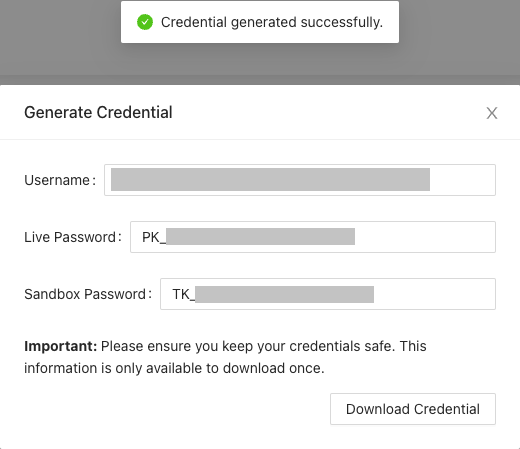
Username = {Merchant ID}
Live Password ={Production Merchant Secret}
Sandbox Password = {Sandbox Merchant Secret}
Step 2: Plugin deployment
The deployment process varies across merchants, e.g. some use CI/CD to deploy automatically while others prefer to use console with CLI commands (for the latter, CLI commands varies across different installations / platforms).
We therefore recommend to download the plugin, and to install the plugin as you usually do. Only if you need guidance on a manual deployment process, review the manual deployment process section.
Download the ShopBack Magento plugin:
Step 3: Configure the plugin
As part of the setup process with ShopBack Pay, a set of Merchant Credentials (“credentials”) would have been sent to you for entry in to the ShopBack Pay Plugin. These credentials authenticate your Magento store against the ShopBack Pay host each time you perform an order with us.
With your credentials ready, go to the Admin Panel of your Magento store and follow these steps:
- Go to Stores | Configuration | Sales | Payment Methods from the left-hand navigation panels.
- Ensure that you are in the correct Store View configuration
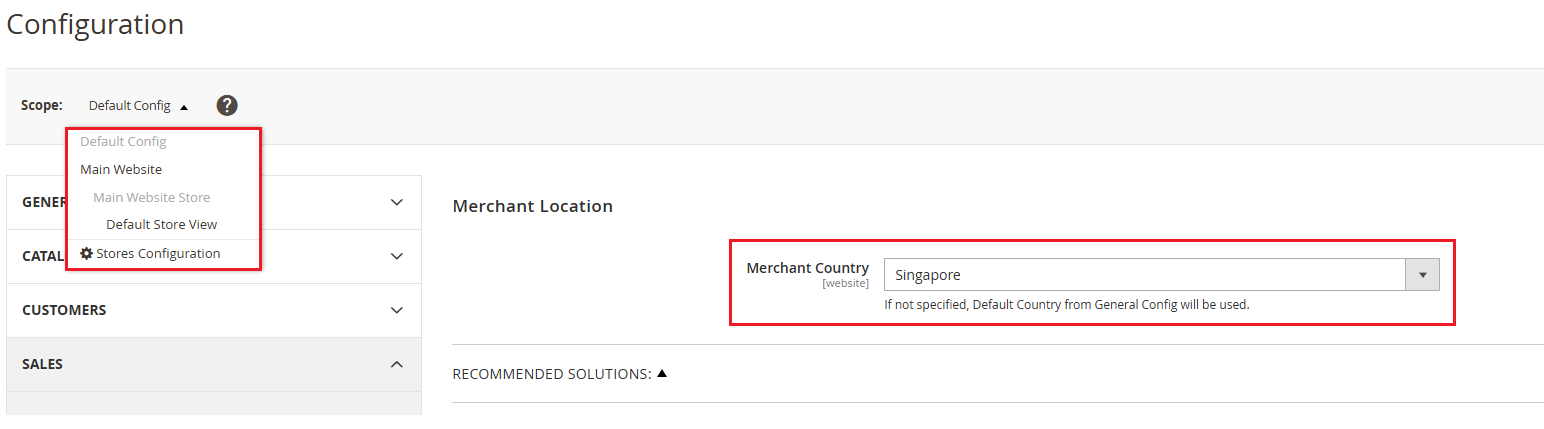
This is particularly important if you are implementing ShopBack Pay for multiple countries (e.g. Singapore and Malaysia)
- In the right-hand panel of the
Payment Methodspanel, a number of payment and plugin options will appear. Select “Other Payment Methods” and find ShopBack payments app
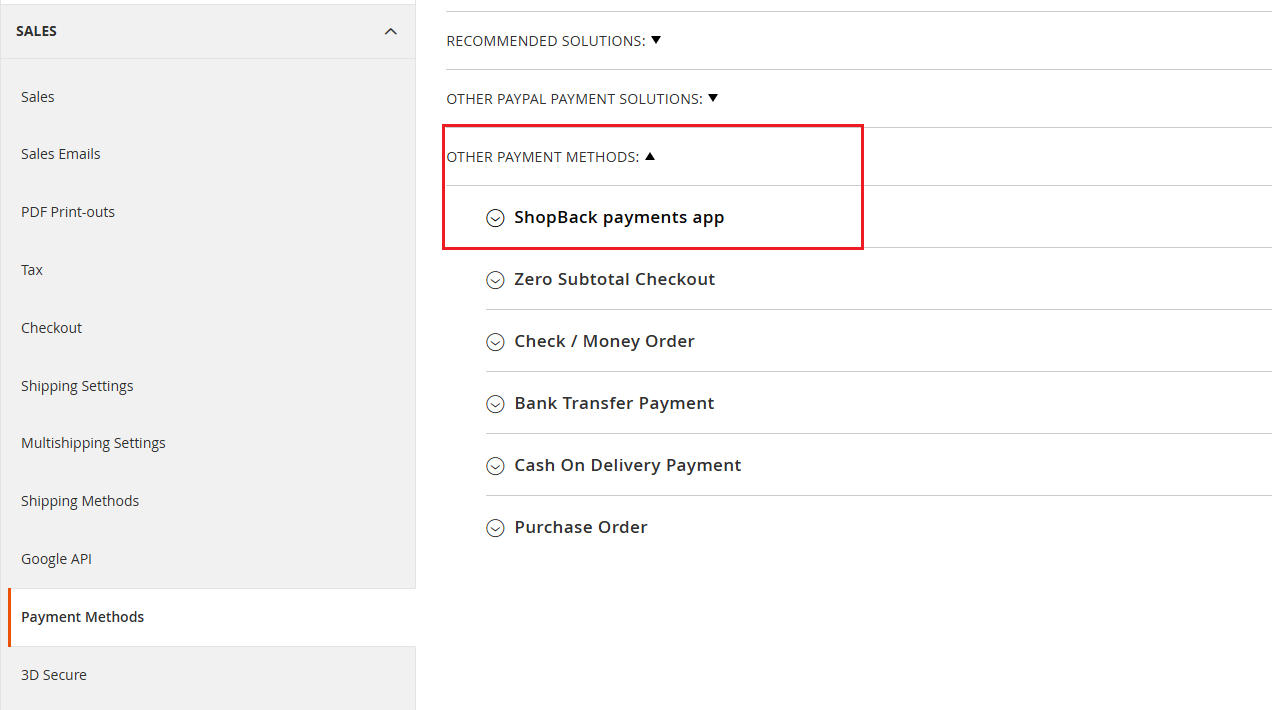
- Click on the arrow button to the left of the ShopBack payments app label to open up the main panel. In that main panel you should see the following dialog boxes:
- Please verify the settings highlighted in red and and set the "Title" for ShopBack Pay checkout message to ShopBack: Get Cashback with every payment
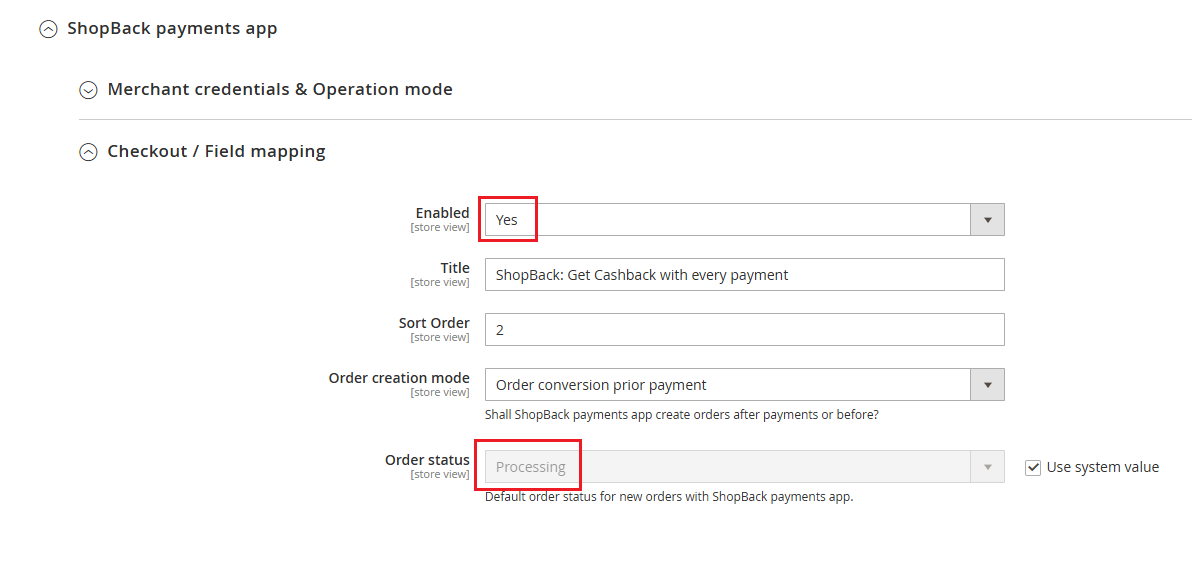
- Expand the merchant credentials section and enter your Merchant ID and Merchant Secret. Click on "Validate merchant credentials" to ensure that the entered credentials are correct
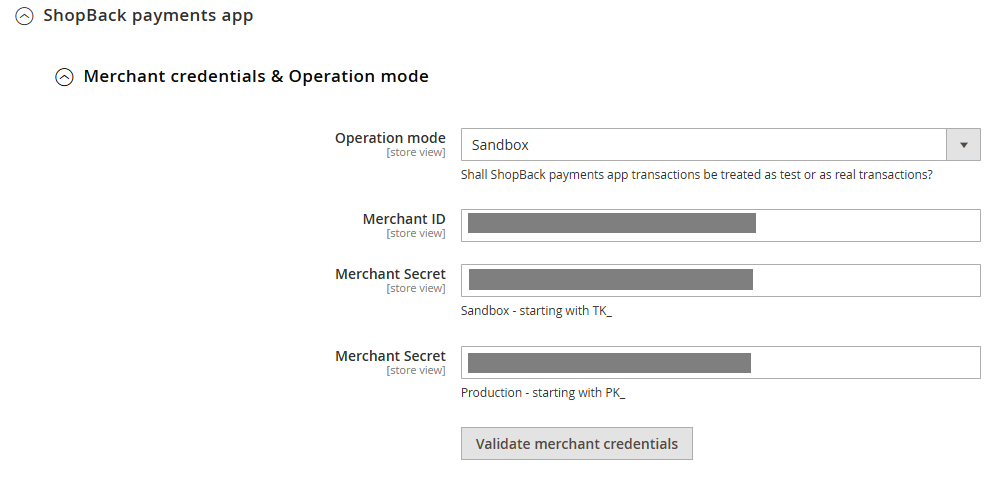
- Once all the credentials are correct, click on 'Save Config'
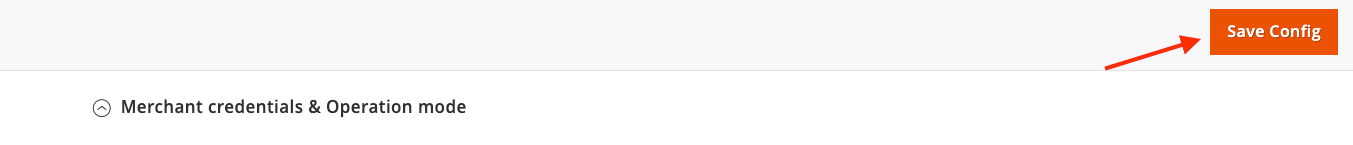
Step 4: Test
Once your ShopBack Pay Plugin has been installed, you should be able to test the following areas:
- ShopBack Pay as a payment method in your Checkout
ShopBack Pay on your checkout
ShopBack Pay shall appear alongside any of the other payment methods that you have installed or allowed in your Checkout. Functions such as the application of discount codes will continue to operate as usual.
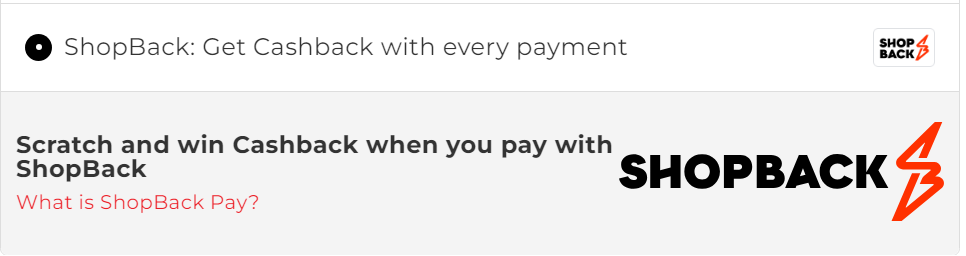
Important: Please test the checkout (try to pay with ShopBack Pay) – if everything works fine, you shall see one of the following screen:
To test the checkout, please use following details:
Singapore
Phone +65 9234 1234 (we send the registration OTP to your email address)
NRIC S8009676C
Credit Card 4242 4242 4242 4242
Validity any future month / year
CCV / CCV: any numeric value
Malaysia
Phone: +60 107659012 (we send the registration OTP to your email address)
NRIC S8009676C
Credit Card 4000 0000 0000 3055
Validity any future month / year
CCV / CCV any numeric value
Once you have completed the flow, you will see following confirmation screen:
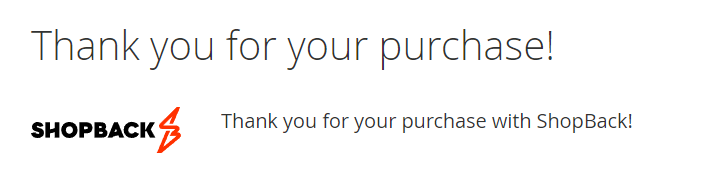
You have completed the Magento plugin setup. Your consumers can start paying with ShopBack Pay!
Updated 9 months ago