Online Payment
How can I add ShopBack Pay to my Salesforce Commerce Cloud (SFCC) store?
Step 1: Generate online integration credentials
a. Sign in to your ShopBack for Business - Merchant Portal.
- If you have not created an account, refer to our guide here.
- Skip this step if you have already generated the integration credentials.
b. Once signed in, go to the "Settings" page from the User menu or click the link here directly Settings page for SG or Settings page for MY , and click 'Generate Credential'
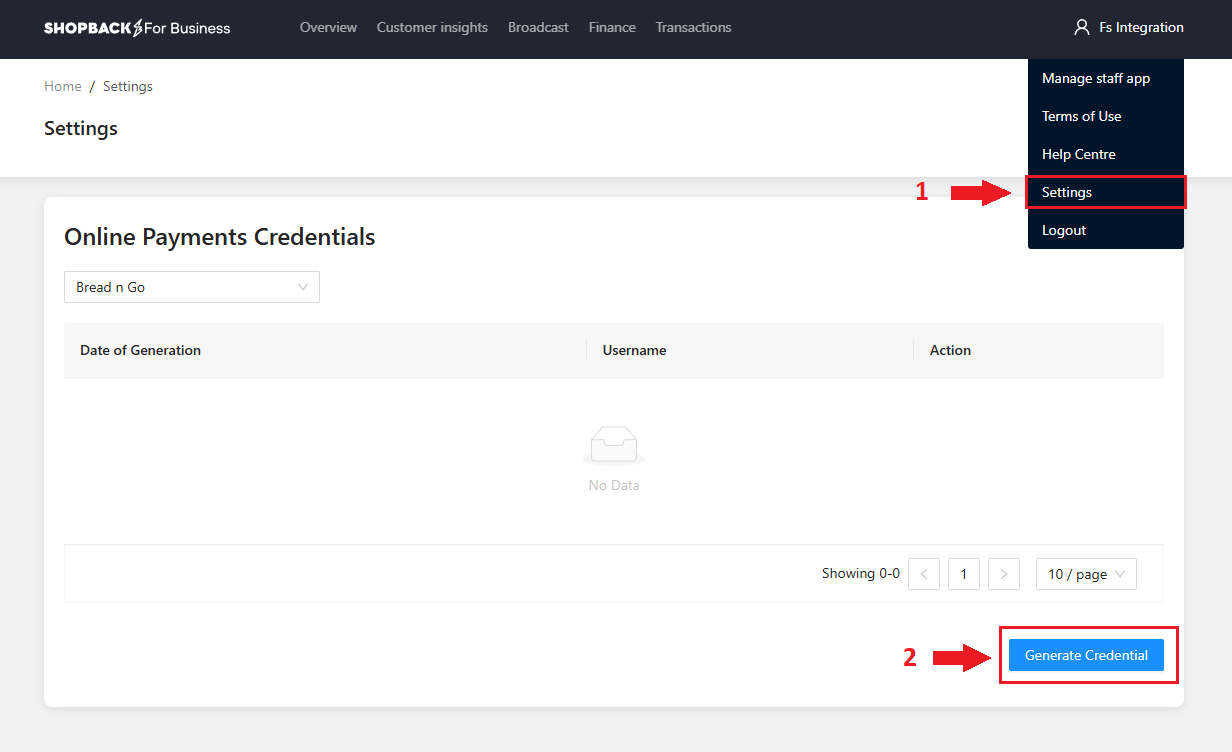
c. Once your credentials generated successfully, you may download the credentials for safe keeping. Please note, the Merchant Secret credentials can only be viewed once.
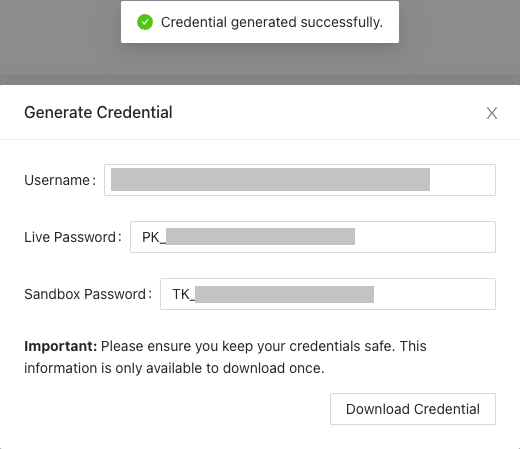
Username = {Merchant ID}
Live Password ={Production Merchant Secret}
Sandbox Password = {Sandbox Merchant Secret}
Step 2: Payment gateway setup
ShopBack Pay service extends the functionality of SFCC storefront, enabling synchronous and asynchronous access to ShopBack Pay payment transaction services listed below.
- Payment Method: ShopBack Pay
- Order status job
- Order refund job
To start, you may download the guide from the link here
Updated 9 months ago