Postman Payload Sample
This page contains a Postman sample collection to assist with the integration of our POS API. It includes ready-to-use requests and example payloads to help partners quickly understand the API structure, required parameters, and expected responses. Use this collection to test endpoints, simulate transactions, and streamline your development process. Make sure to replace any placeholder values (e.g., accessKeyId, accessKeySecret, posId) with your actual integration credentials.
-
Download sample payload here
-
In Postman, click Import and select the downloaded .json file
-
Click on the newly imported collection “V2.0 ShopBack POS API - Sandbox” and select
“Variables” -
Update accessKeyId, accessKeySecret and posId in “Current value” as per the credentials
provided -
Update country and currency accordingly too
-
Click “ Save” on the top right corner after updating the values
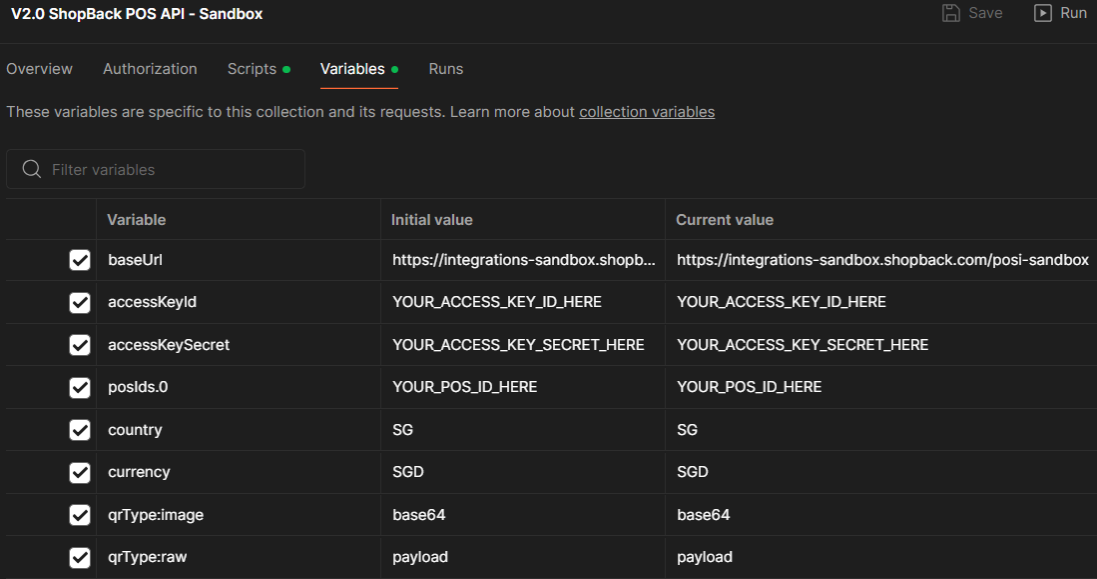
-
You can check on the sample code under "Pre-request Script"
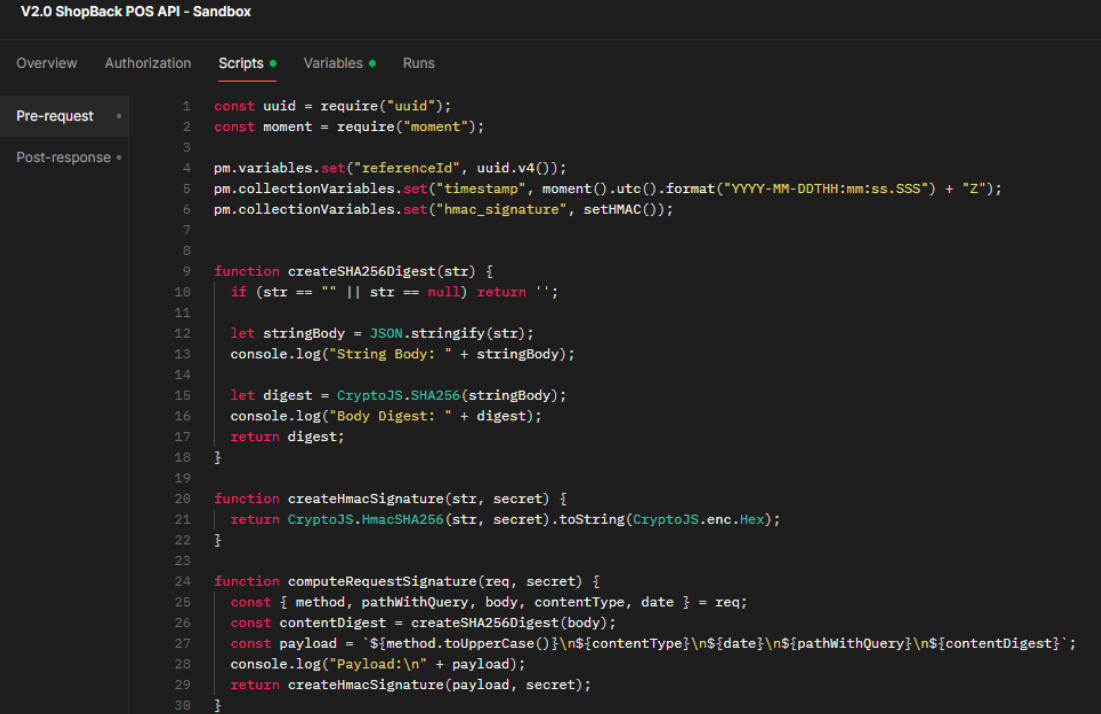
Updated 9 months ago