Online Payment Credentials
This flow will show you how to generate the integration credentials from Merchant Portal
Step 1: Create account on Merchant Portal
- Login to your account on ShopBack for Business - Merchant Portal using your email address.
| Country | Merchant Portal |
|---|---|
| Singapore | https://business.shopback.sg/signin |
| Malaysia | https://business.shopback.my/signin |
If you have not created an account, refer to our guide on How to Login to Shopback for Business - Merchant Portal.
Step 2: Generate your integration credentials
- Go to User Menu -> Settings
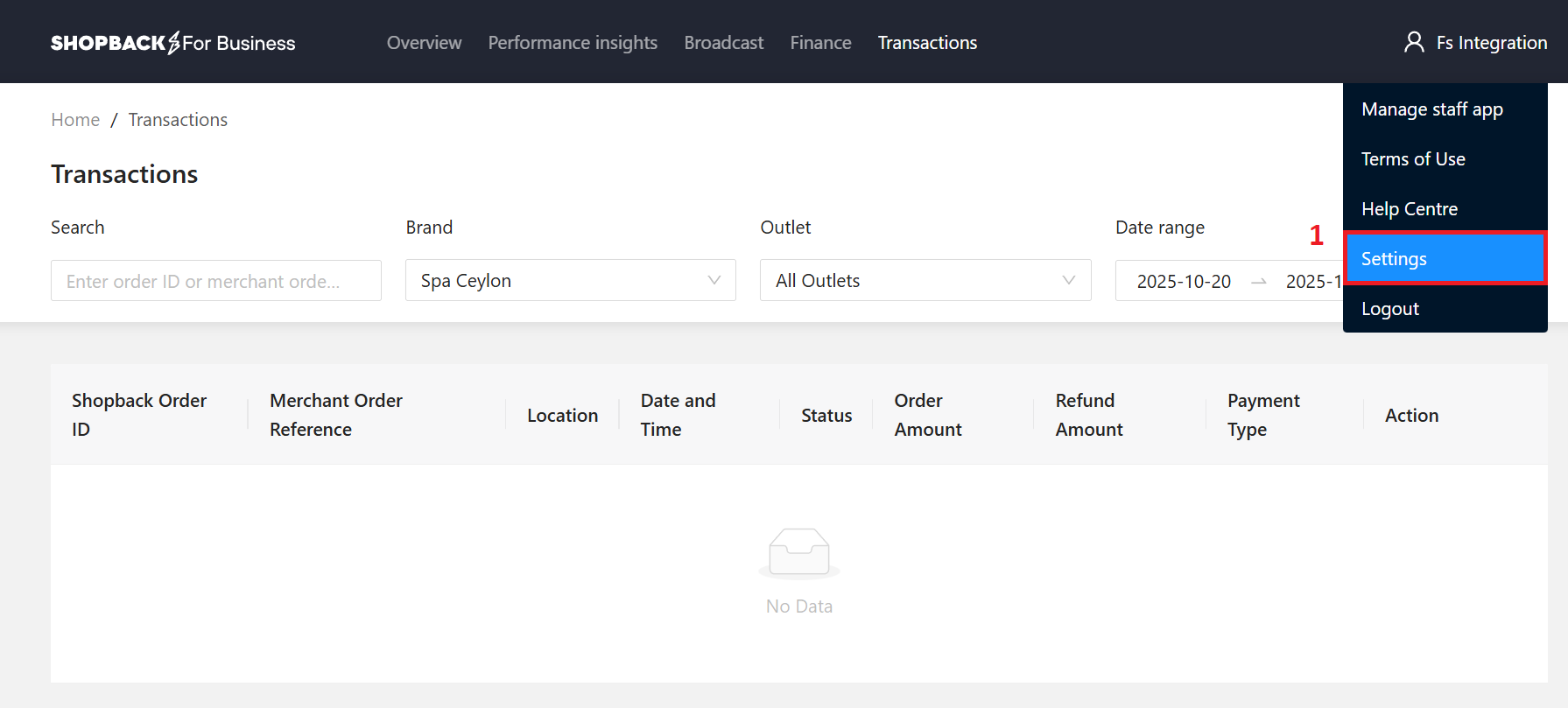
- Choose your brand account name
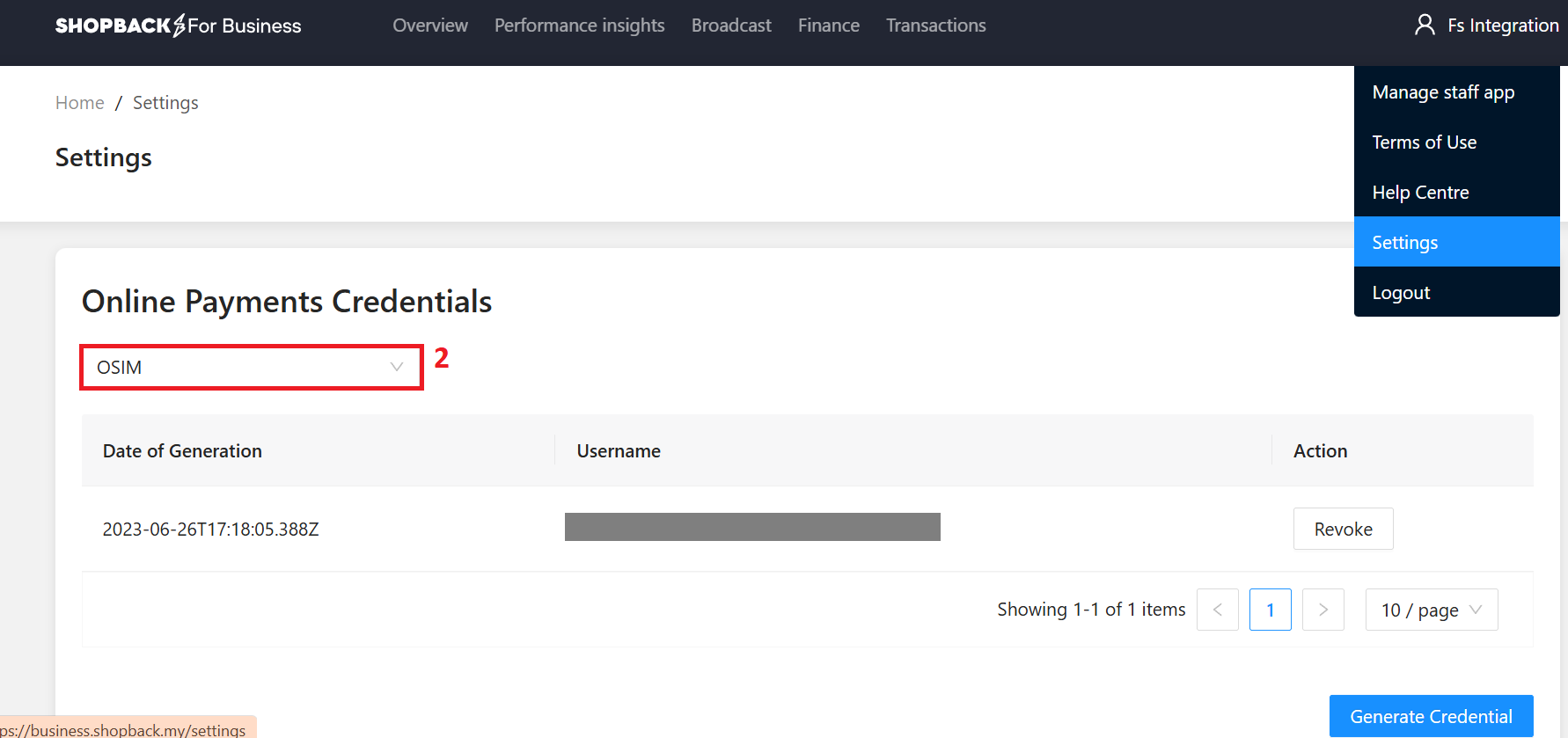
- Click "Generate credential". If you have not generate any credential and there is a credential generated, you may ignore the credential and proceed to generate a new one.
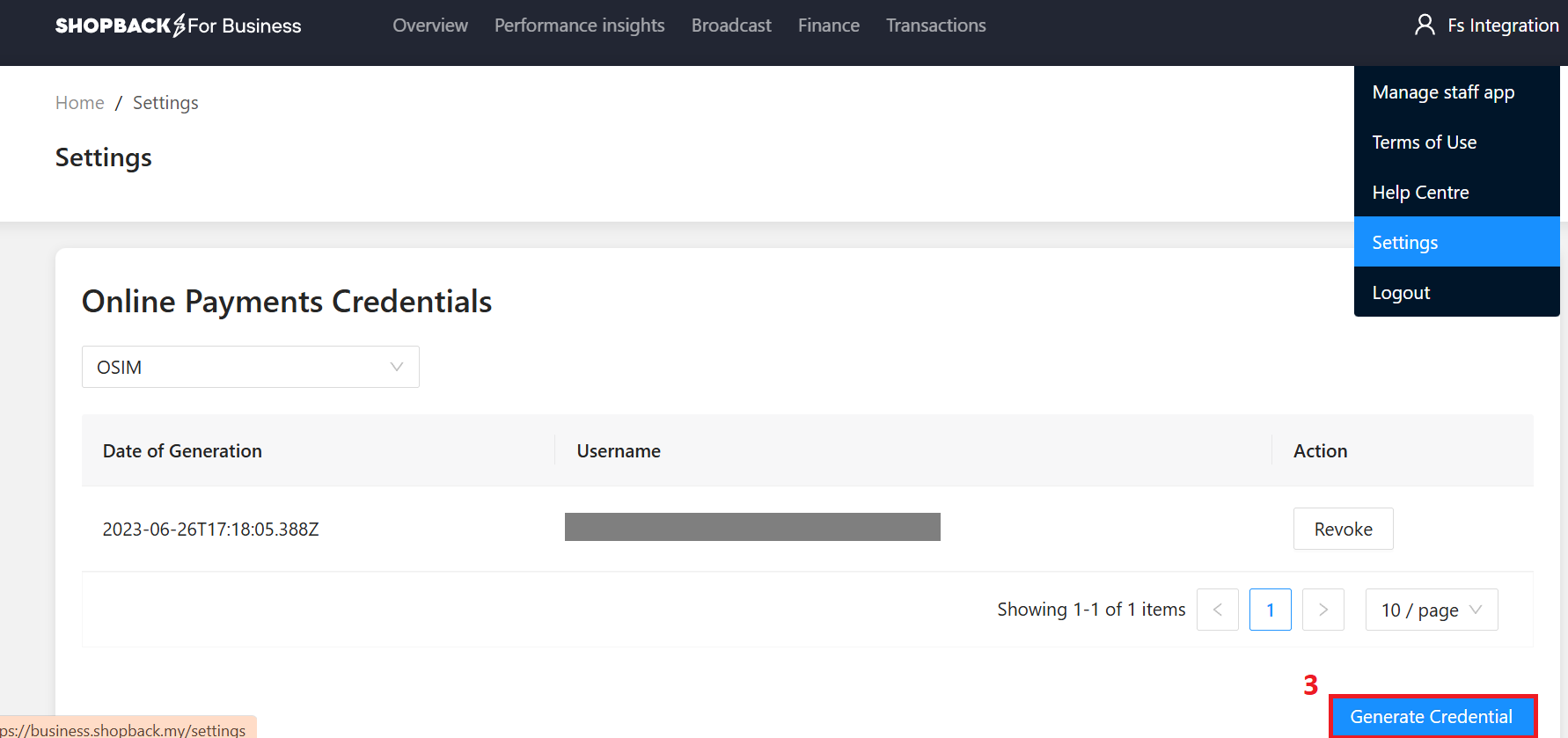
- Once your credentials generated successfully, you may download the credentials for safe keeping. Please note that, the Merchant Secret credential can only be viewed once.
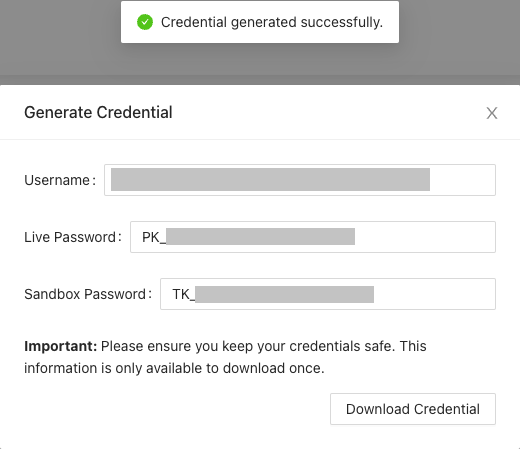
Username = {Merchant ID}
Live Password ={Production Merchant Secret}
Sandbox Password = {Sandbox Merchant Secret}
For more infoGo to our page How to generate online integration credentials
Updated 3 months ago