Install ShopBack Growth Tools App
Please go through the following steps to enable ShopBack Pay Price Tagline instalment.
Step 1: Install ShopBack Growth Tools app
It is important to install this app for ShopBack Pay to enable the price tagline. Click on the button below and follow the steps accordingly:
1. Install ShopBack Growth Tools app
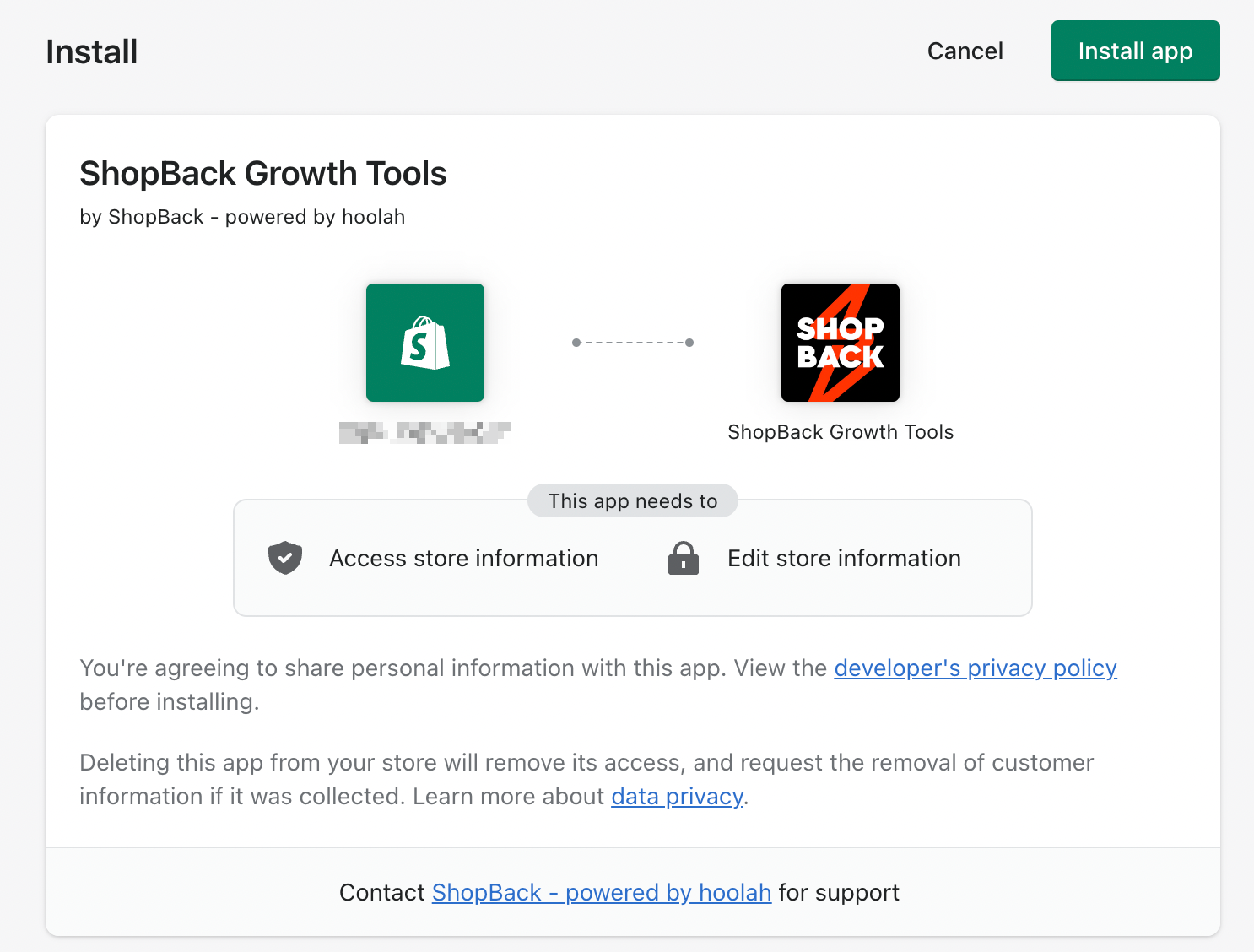
2. You will be redirected to the theme editor. Click on App embeds and ensure that the ShopBack Marketing is turned ON. Then, click Save
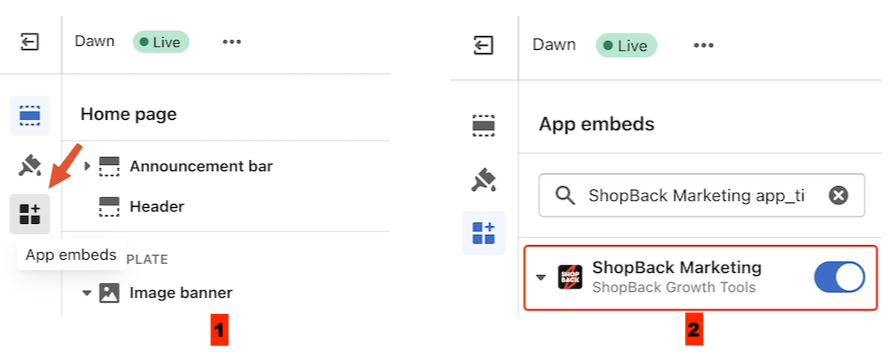
ImportantEnsure that you have click on Save in the theme editor. If not, the library script will not be available in your website, and we will not able to configure the price tagline.
Step 2: Add ShopBack Growth Tools app on your page
Placement of the tagline will be controlled by the merchant through Shopify's theme editor. To enable the price tagline,
- Go to the page that you would like the tagline to be
- Home page
- Product page
- Collection page
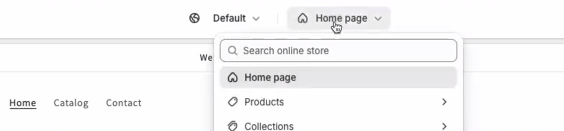
- Toggle on the side bar and click on
Add block
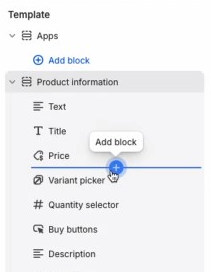
- Choose the "ShopBack Tagline" app

- Position the apps anywhere on your page according to your preference
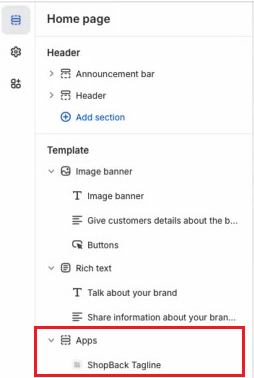
- If the "ShopBack Tagline" was removed from your page, you may repeat Step 2 - 4
The ShopBack Pay price tagline should now be displayed on your pages.
NotePlease note that the placement of the tagline is limited based on what the editor allows.
Updated 9 months ago