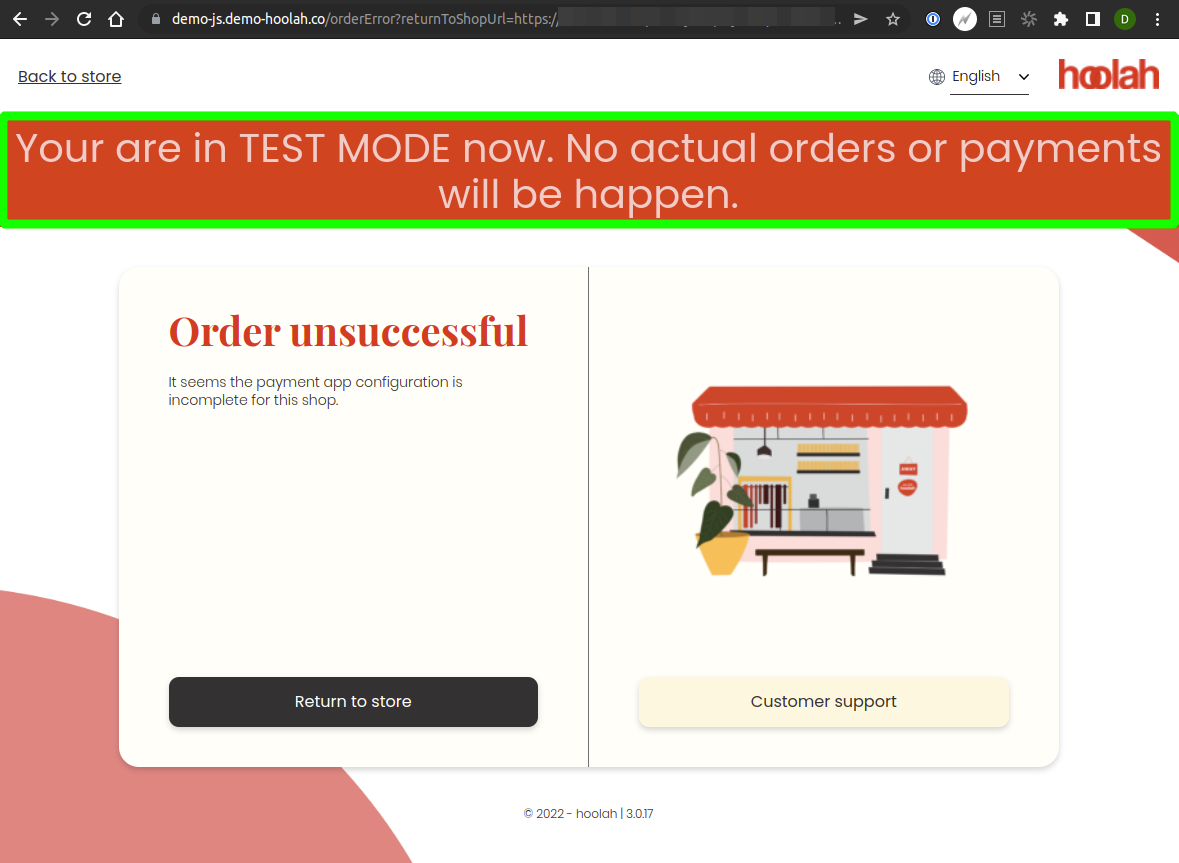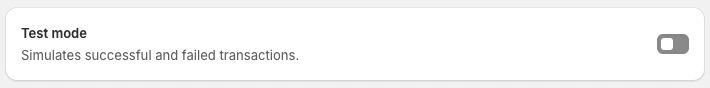Online Payment
Please go through the following steps to setup ShopBack Pay on Shopify.
Step 1: Validate Shopify checkout settings
Visit your Shopify Checkout settings: Shopify Admin > Settings > Checkout
Ensure that the customer contact method is set to:
- Email (“Phone number or email” will not work)
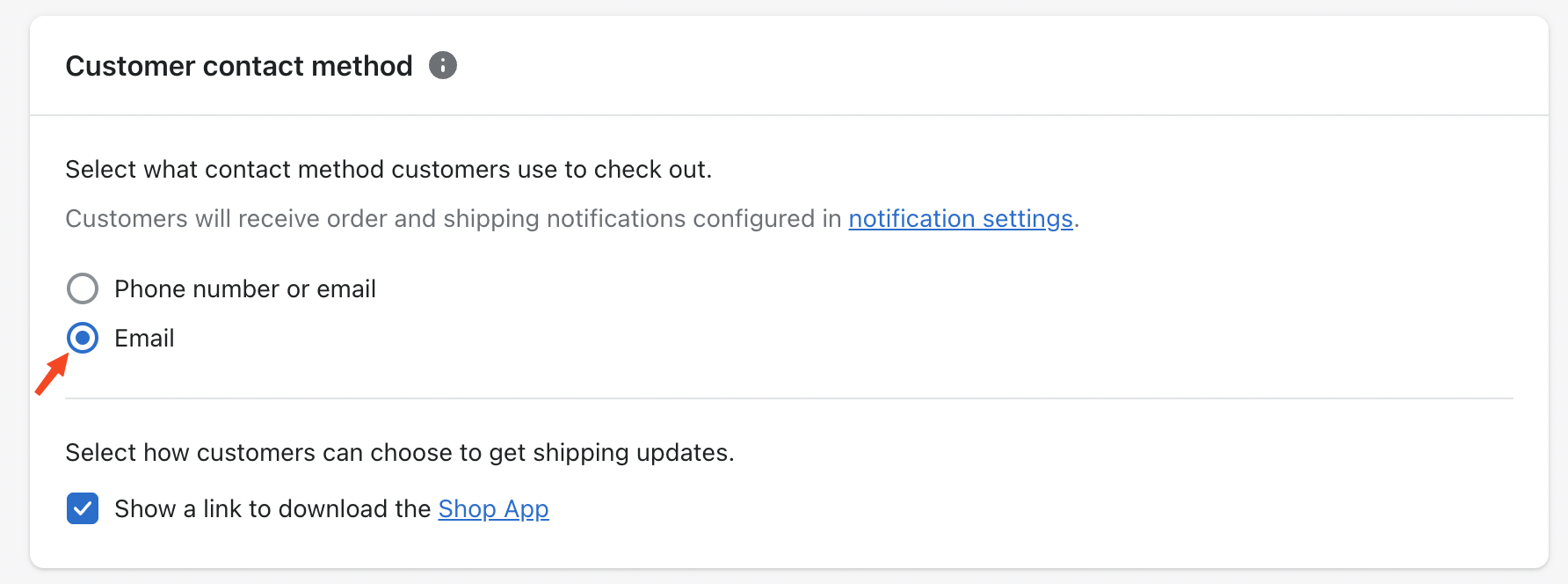
Your checkout shall look as per screenshot below. If not, please have it fixed before proceeding.
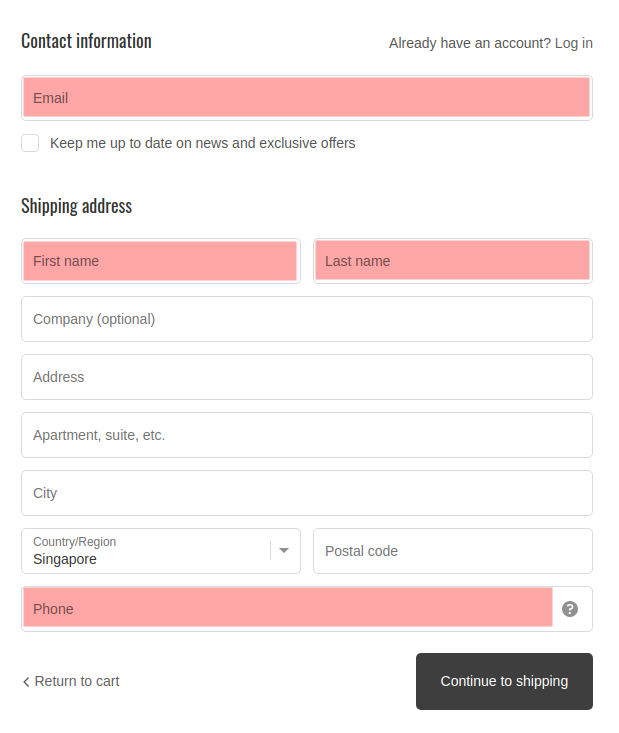
Step 2: Install ShopBack Pay Payment app
Add our payments app by clicking on the button below. Once you are logged in, you will need to proceed as per following:
1. Click on "Install"
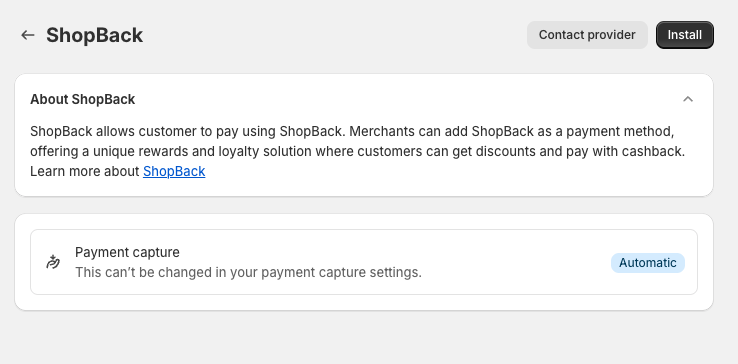
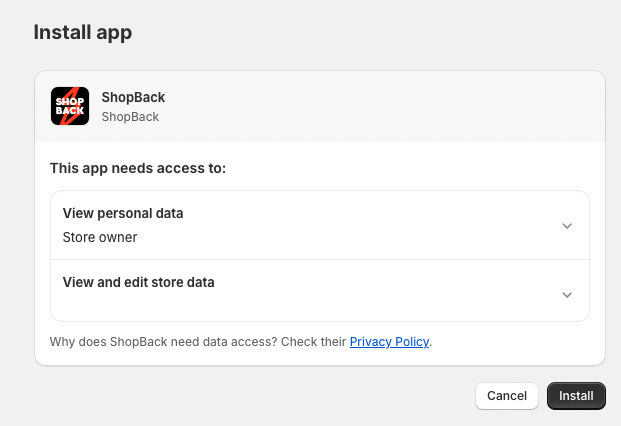
2. Click on "Activate"
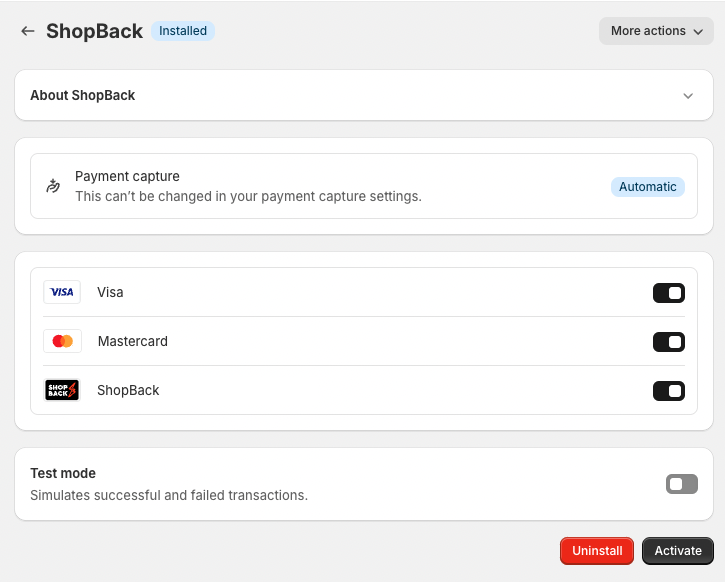
Do not tick “Enable Test mode”Your consumers will not be able to pay with ShopBack Pay.
Step 3: Validate your checkout
A crucial part of the ShopBack Pay integration is to validate if the checkout works. This activity has to be completed by the merchant.
1. Visit your shop, add a product to your cart and go to checkout. Select “ShopBack: Get Cashback with every payment” as the payment option and click on “Complete Order”
2. Once you see this screen, your customers can pay with ShopBack Pay. You do not need to proceed further. We will take care of the rest.
Warning
- If you got redirected to the page below instead, this means that you have ticked 'Enable test mode'.
- You will have to disable the test mode (refer to Step 2.2, last screenshot). Once changed, you may repeat step 3.
Step 4: Add ShopBack logo as payment partner (Optional)
To feature ShopBack logo as payment partner at merchant website,
1. Refer to Shopify documentation on the instructions to display payment logo in your footer.
2. Click here to get our ShopBack Logo: Black Color Logo | White Color Logo
New to ShopBack?
If you have already installed our ShopBack app but are unable to activate it, it means you have not signed up with ShopBack on Shopify yet. Please follow the steps below to get started with ShopBack.
- Click on "More Actions" and choose "Manage"
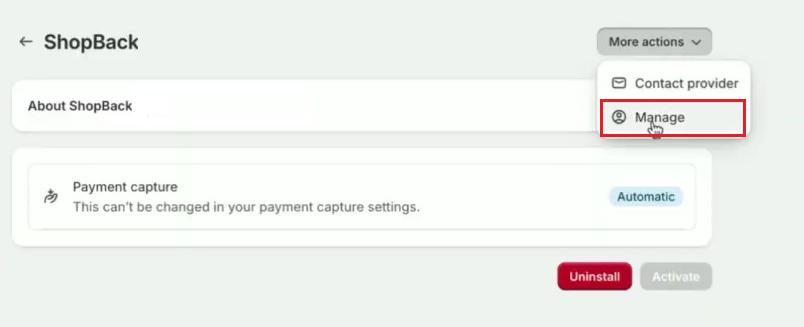
- You will be redirected to this page, choose your preferred country site and follow the steps to sign up with ShopBack.
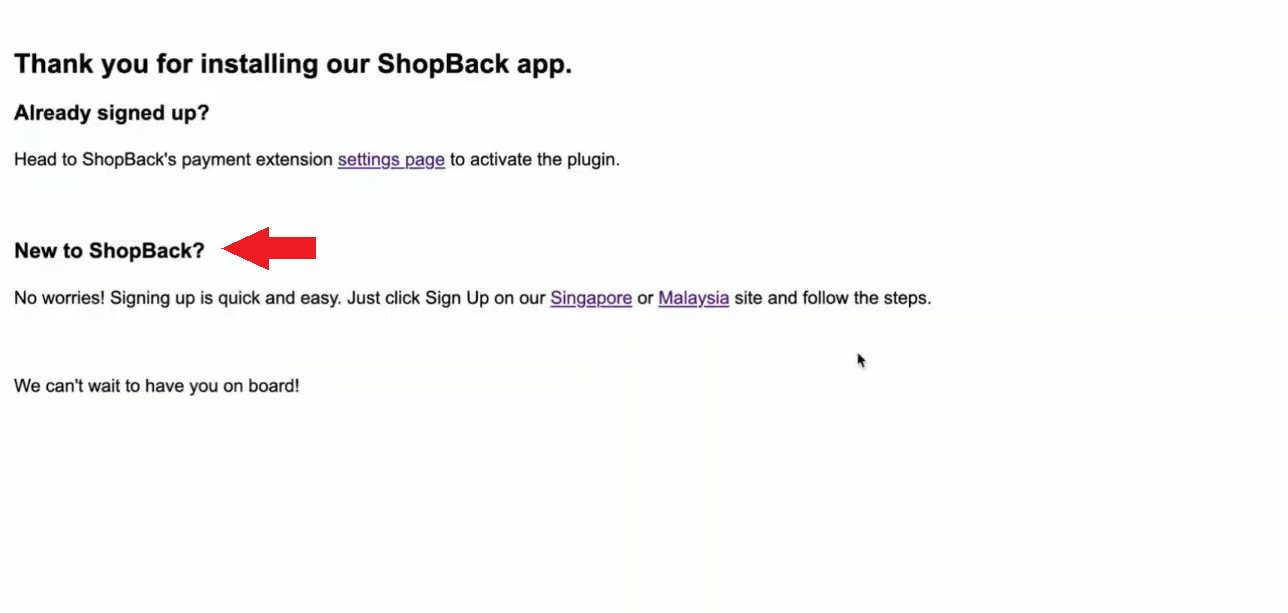
Updated 4 months ago