How to deactivate ShopBack Pay online from your website/app
Shopify
- Login to your Shopify admin page and click to Payments.
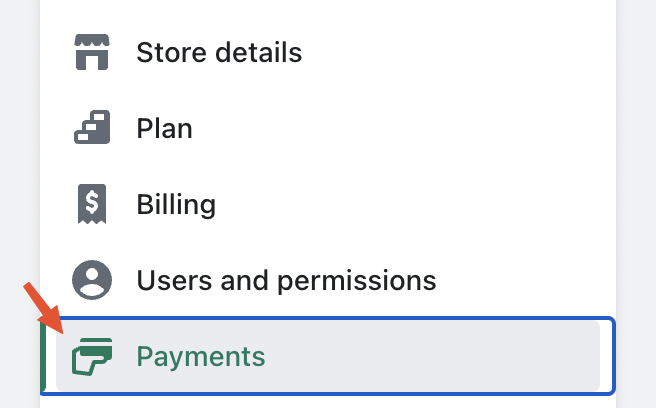
- Scroll down to Additional payment methods, and choose ShopBack.
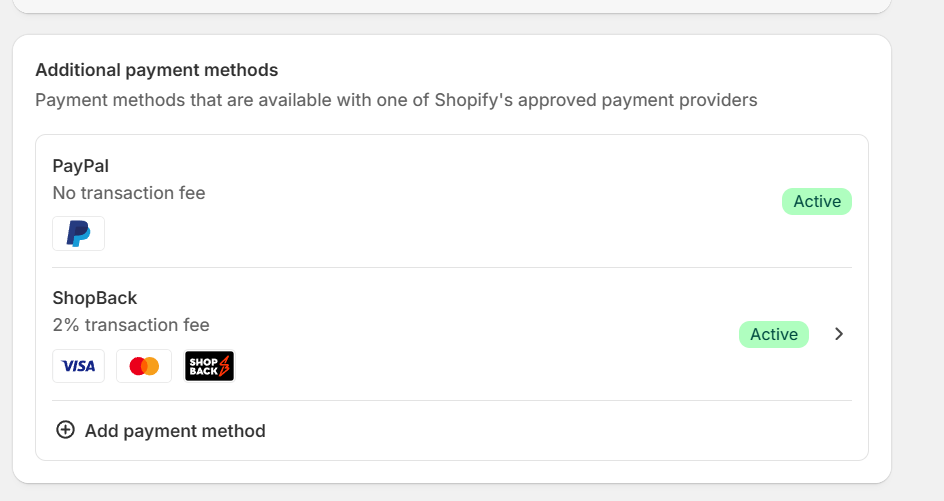
- Scroll down to find Deactivate button and click to uninstall.
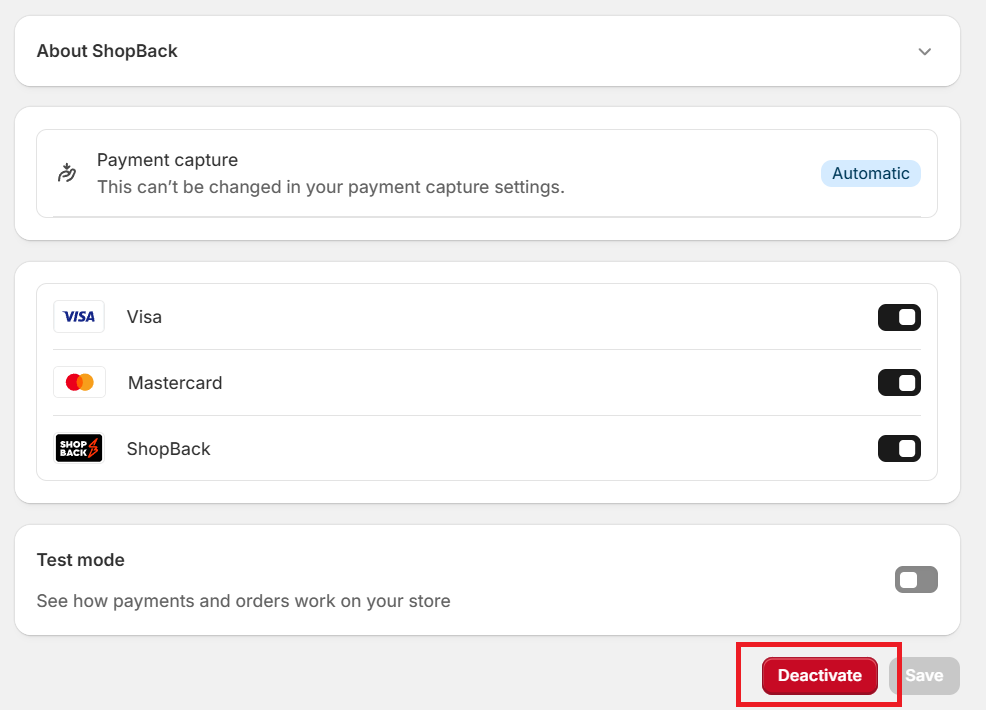
Woocommerce
- Click on Installed Plugins under Plugins, and then click on Deactivate for ShopBack Pay plugin.
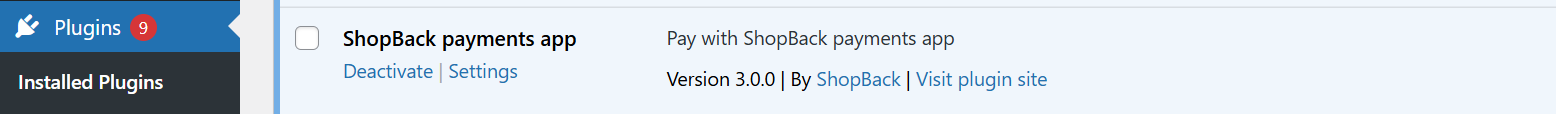
Magento
- Go to Configuration under Stores.
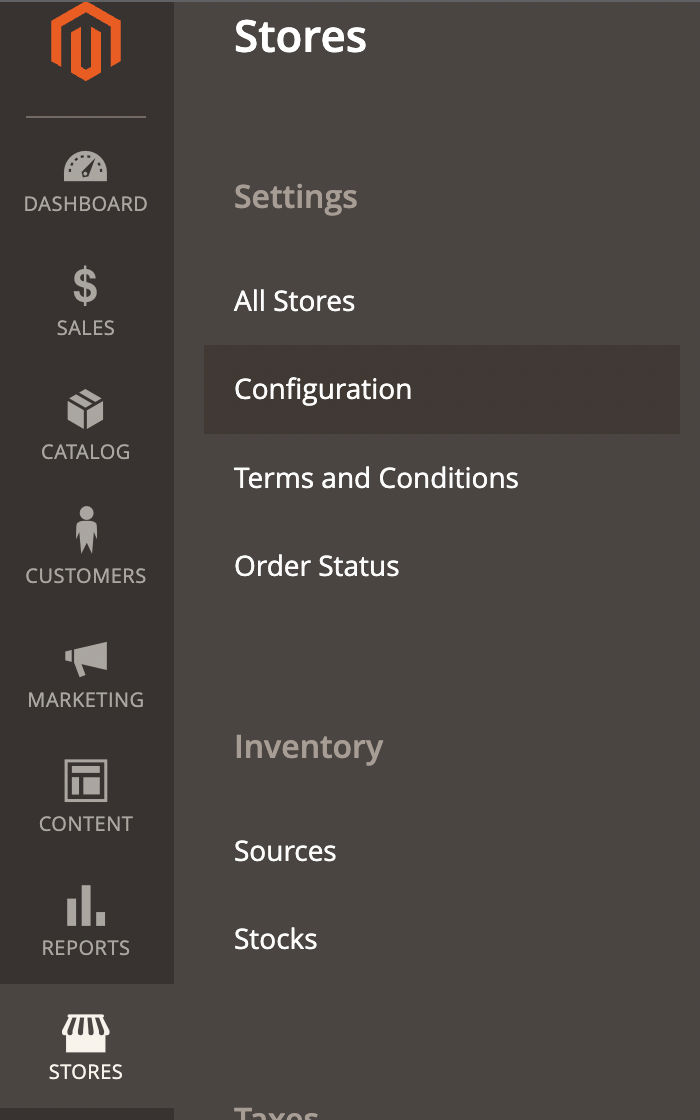
- Go to Payment Methods and set the ShopBack Pay Enabled setting to
No.
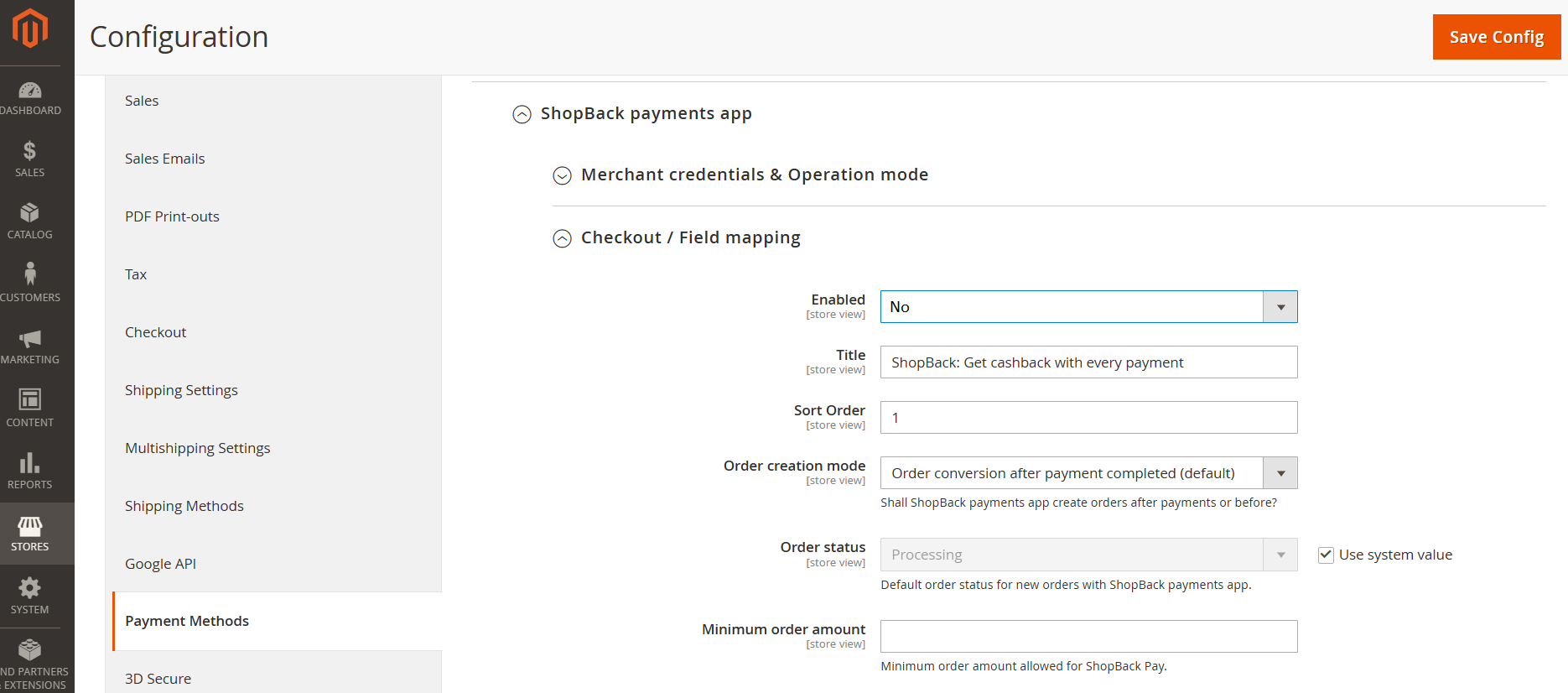
- And remove the whole plugin folder in the server. Remember to flush the cache.
PrestaShop
- Go to Module Manager to see the lists of modules.
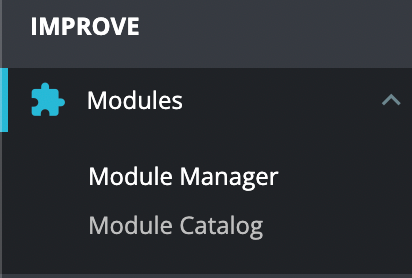
-
Find the ShopBack payments app module and click
Disableto disable ShopBack Pay orUninstallto remove the module.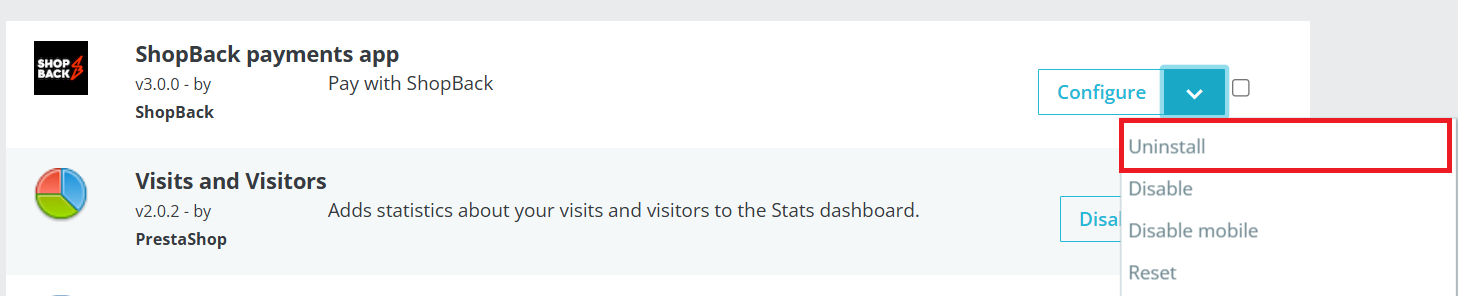
Updated 9 months ago