Add JS Library Script Manually for Price Divider
Some Shopify merchant needs to manually add the JS library script to their website, for example merchant under full reseller partner that do not have our app installed. This article will help them on how to do that.
Step 1 - Navigate to Shopify Admin Page
Login to your Shopify Admin Settings page and click on Online Store
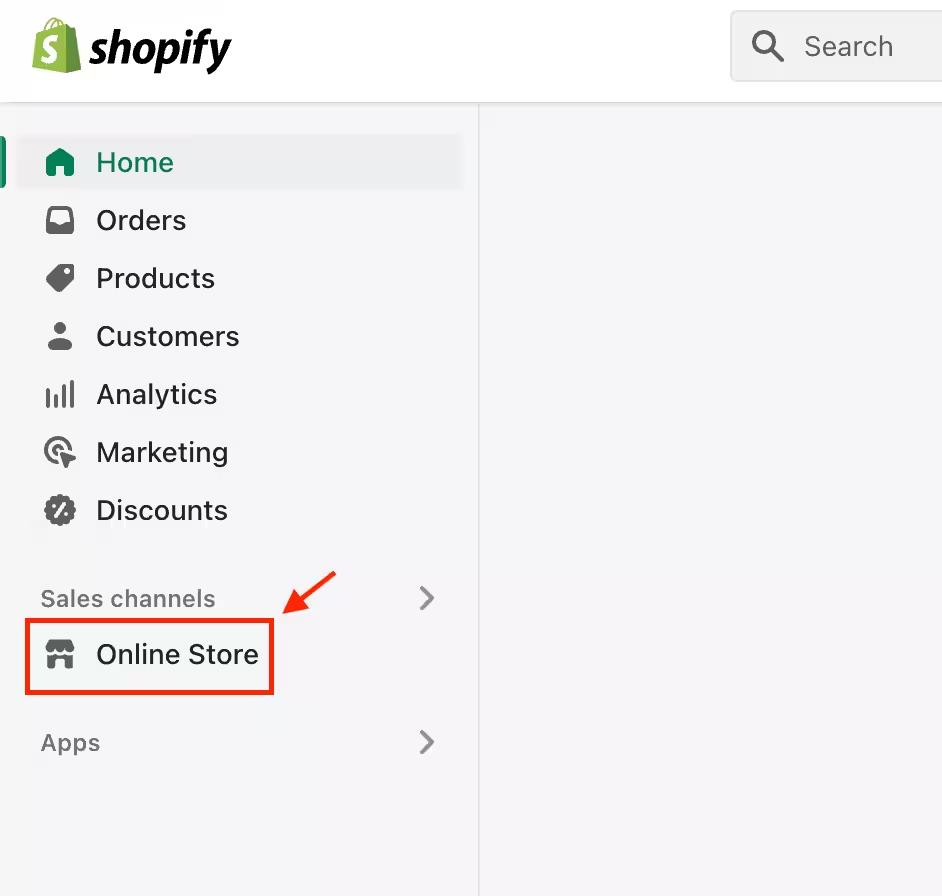
Step 2 - Head over to Themes code editor section
Click on Themes, then click on the three dots of your current theme and click on Edit code to open the code editor
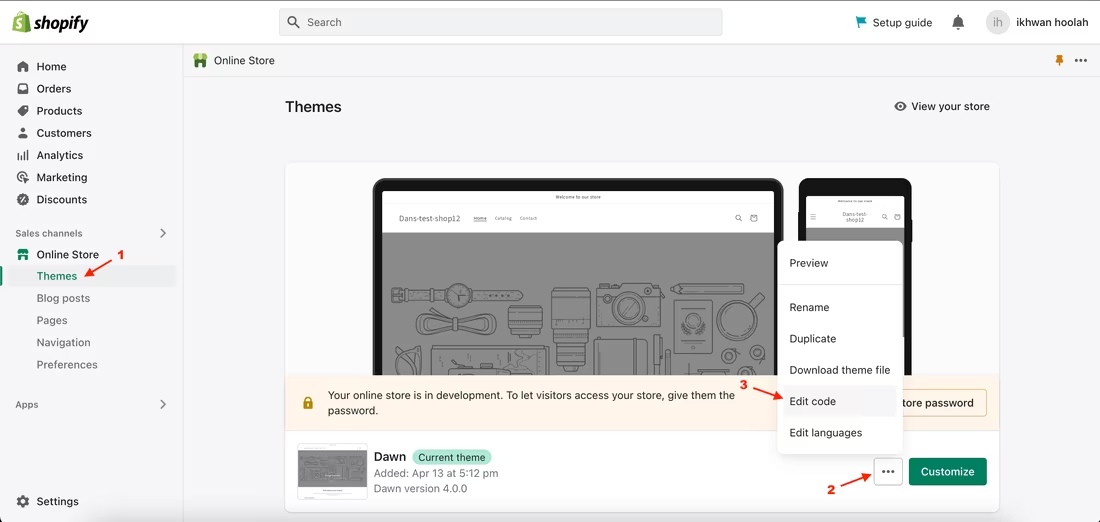
Step 3 - Open the editor
Click on theme.liquid to open the source code file editor
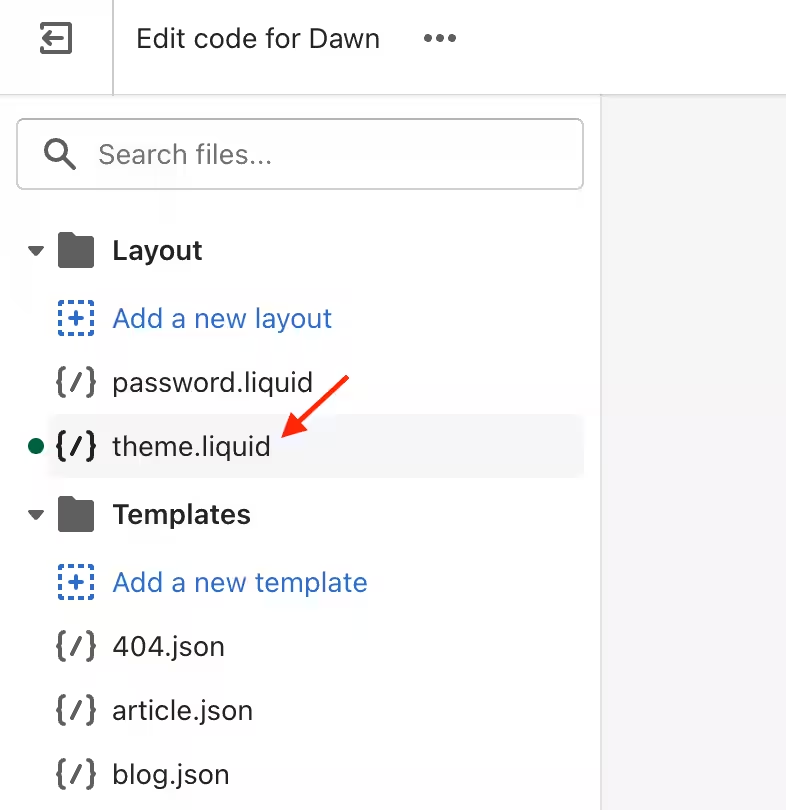
Step 4 - Insert the JS script in the code editor
Find the <head> tag (in this example the tag is in line 3), press Enter to add a new line below it and paste the script.
Replace <your-CDN-ID> with the CDN ID which we have shared with you. Finally, click Save to save your changes.
Copy this JS script:
<script src="https://merchant.cdn.hoolah.co/<your-CDN-ID>/hoolah-library.js" defer="defer"></script>
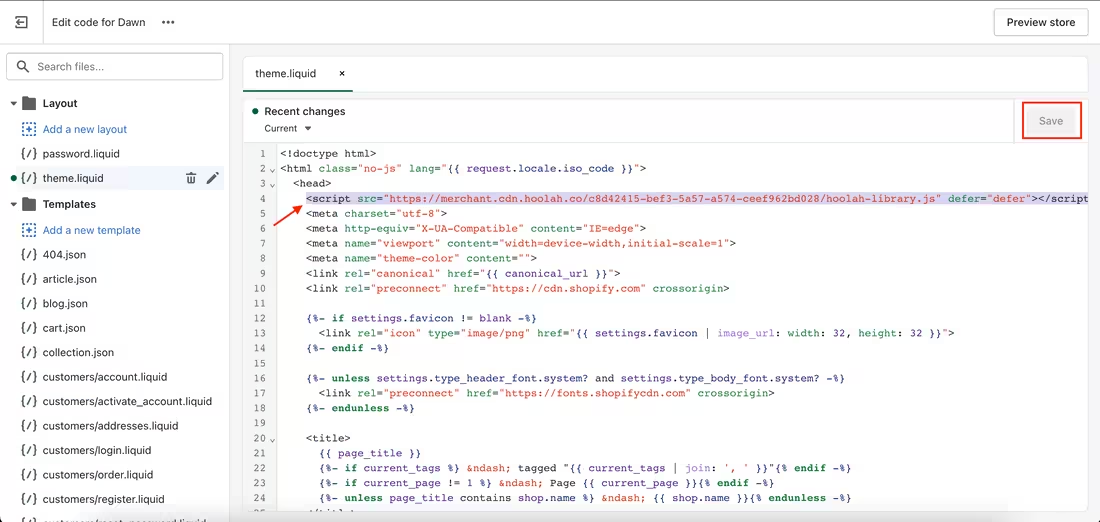
Step 5 - Final step
Reach out to your Payment Partner or ShopBack once it is done and we will configure ShopBack Price Divider to your website!
Updated 11 months ago