Add JS Library Script Manually for Price Divider
Some Wordpress (Woocommerce) merchant needs to manually add the JS library script to their website, for example merchant under full reseller partner that do not have our plugin installed. This article will help them on how to do that.
Step 1 - Navigate to Theme File Editor
Firstly, you would need to login to your Wordpress admin settings page. From the menu on the left side of the screen, find Appearance and click Theme File Editor.
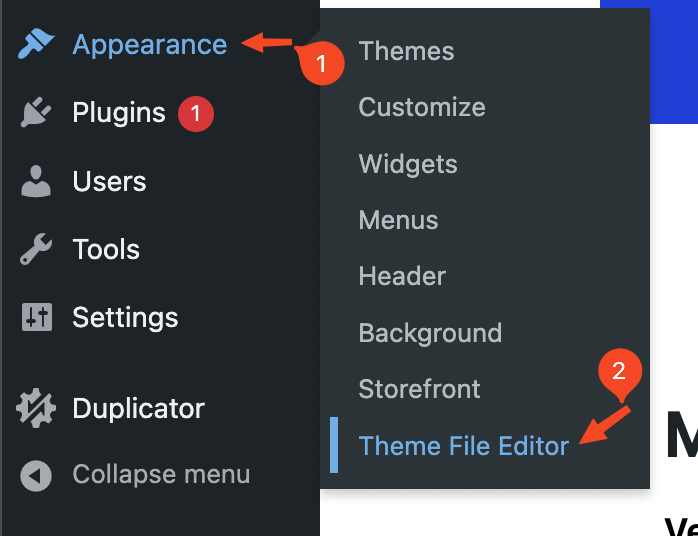
Step 2 - Choose your header file
In the file editor, on your right side of the screen, there are theme files. Choose the file for your header, usually the name is header.php.
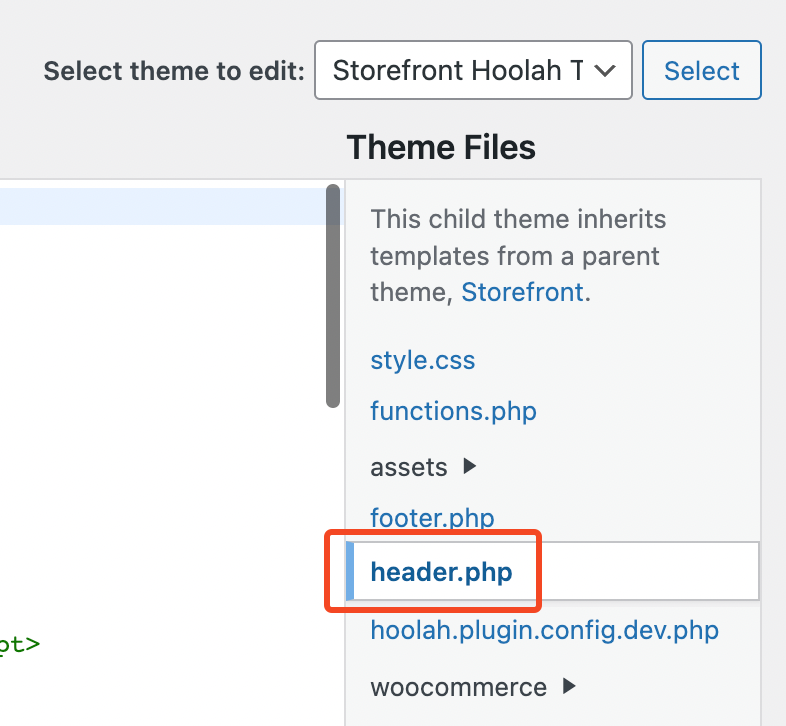
Step 3 - Add the JS library script to the code file
Copy this JS script:
<script src="https://merchant.cdn.hoolah.co/<your-CDN-ID>/hoolah-library.js" defer="defer"></script>Once you open the header file, find the <head>tag as per image below. Create a new line by pressing Enter and then paste the JS script within the <head> tag. Then, you will need to replace <your-CDN-ID> with the CDN ID shared to you.
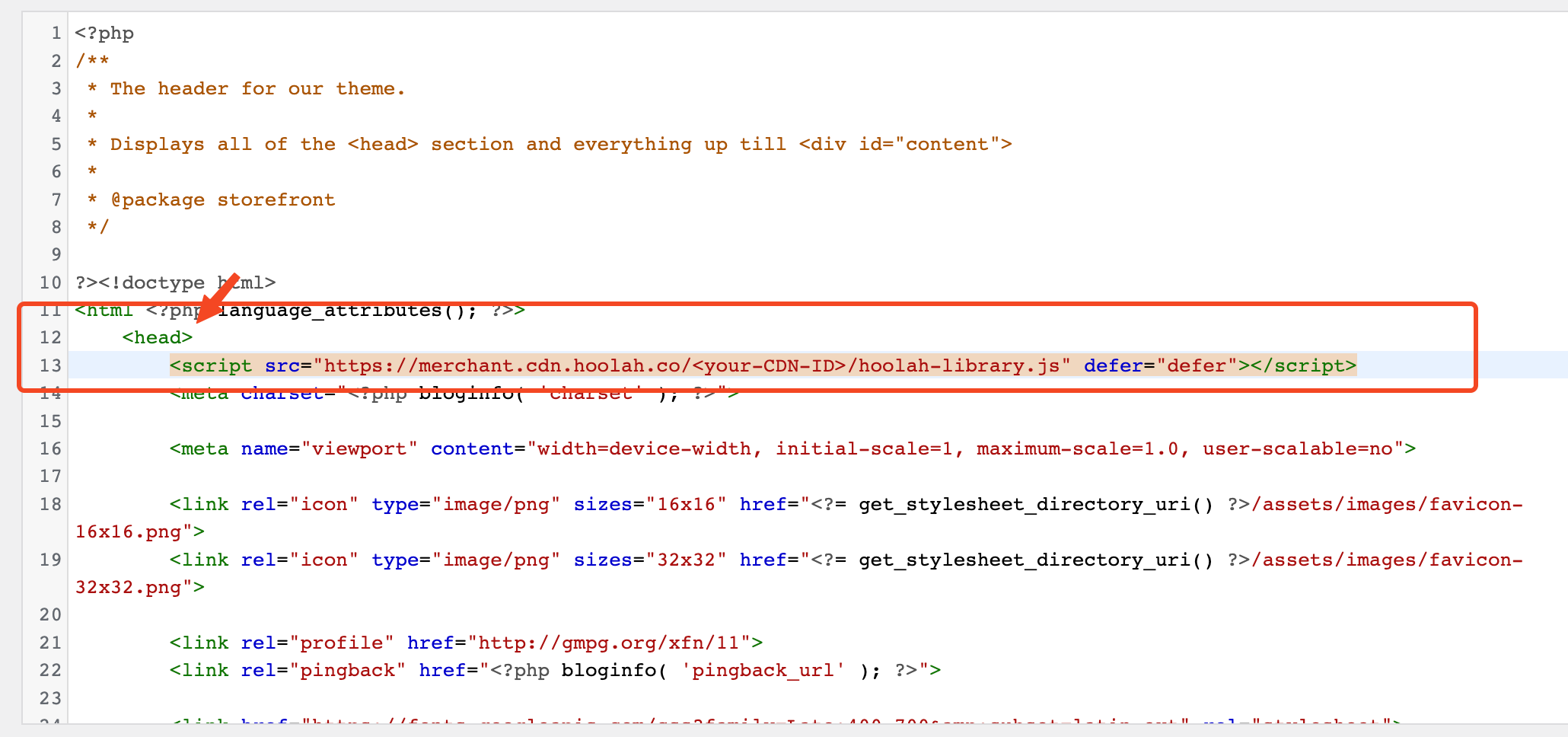
Step 4 - Final steps
Once you have completed the above steps. Let your Payment Partner or ShopBack know. We will verify whether the JS library script is inserted correctly, if all is good, we will start the configuration of the ShopBack Price Divider to your website and update you once it is done.
Updated 7 months ago