[Bespoke] ShopBack PayLater explainer page setup
The ShopBack PayLater explainer is a dedicated page that the merchant can link to their navigation to explain to their customers how SBPL works (see example). The explainer is hosted on our CDN and can be easily included.
Important:
- You have to replace the CDN ID in the above snippet code with your own CDN ID (shared together with your API credentials)
- Do not copy / paste the content from the SBPL explainer. It is important that the content is stored on our CDN (https://merchant.cdn.hoolah.co) as we need to be able to update the content automatically when needed.
Setup:
You can include the ShopBack PayLater explainer with a simple JQuery load (as per the following snippet):
<!-- Include following JQuery library only when needed -->
<script src="https://cdnjs.cloudflare.com/ajax/libs/jquery/3.4.0/jquery.min.js"></script>
<!-- SBPL explainer WIDGET -->
<div id="6760c0e1-53c6-4fbb-b73f-b547748ba63e">Please visit <a href="http://www.hoolah.co/#consumer_process" target="_blank" rel="noopener noreferrer">https://www.hoolah.co/shopper</a> for further information.</div>
<script>
$("#6760c0e1-53c6-4fbb-b73f-b547748ba63e").load("https://merchant.cdn.hoolah.co/<YOUR CDN ID HERE>/hoolah-explainer.html #f242-492f-95ca-7f8537500f33");
$('head').append($('<link rel="stylesheet" type="text/css" />').attr('href', 'https://cdn.hoolah.co/integration/hoolah-explainer/hoolah-explainer.css'));
</script>Example:
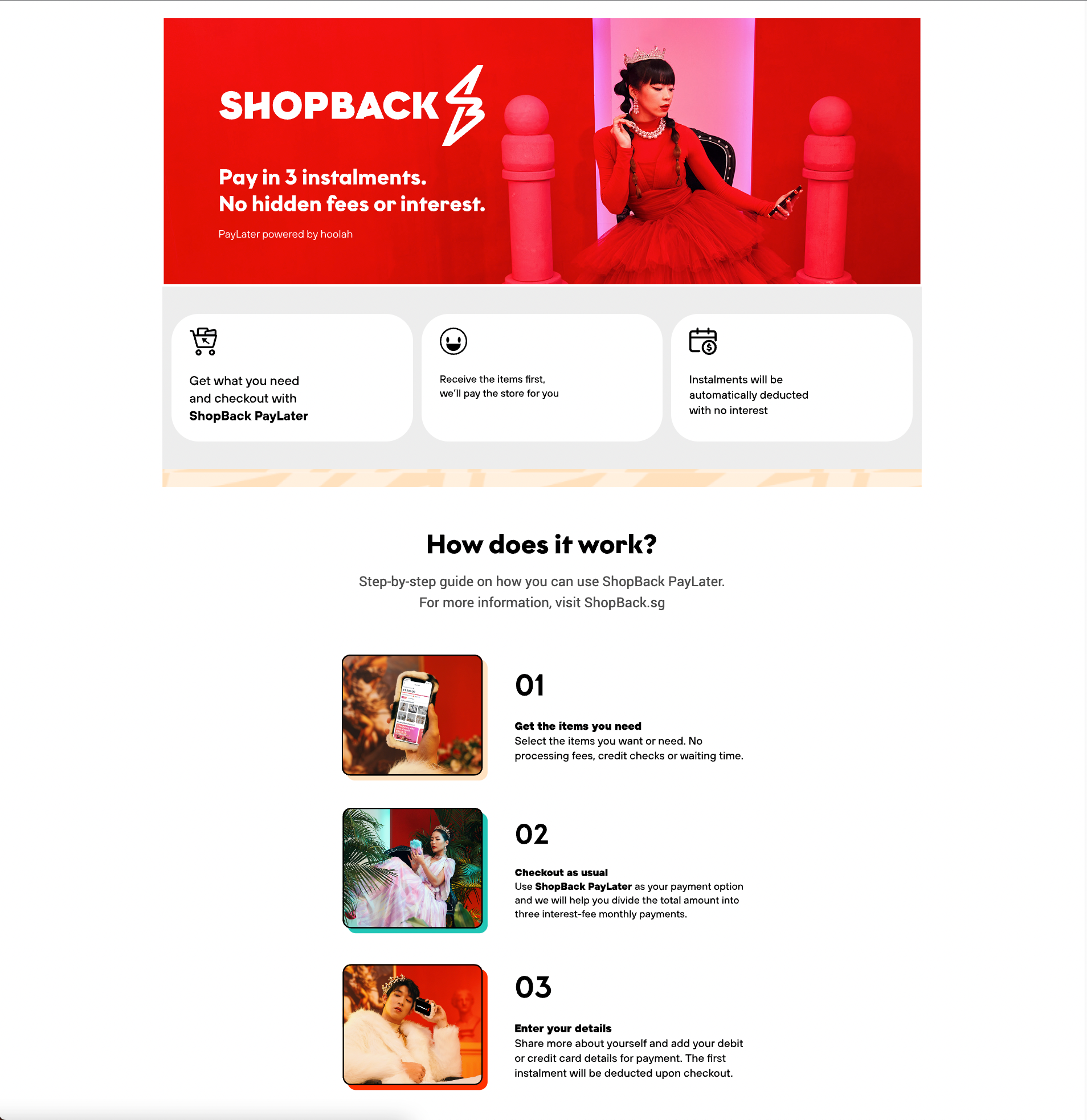
Updated 7 months ago