[Shopify] How to add ShopBack PayLater explainer to my website / navigation?
The ShopBack PayLater explainer has been proven to be a great tool to further drive conversion by visualizing how hoolah works. It can be also used for social media, newsletters, etc. Your custom version of the hoolah explainer has been set up already (https:///pages/hoolah-explainer. All you need to do is to add it to your navigation. Don’t worry – adding it is straightforward.
- Within your Online Store section, click on Navigation. You may see more than one navigation menu; select the one to which you want to add ‘hoolah’.
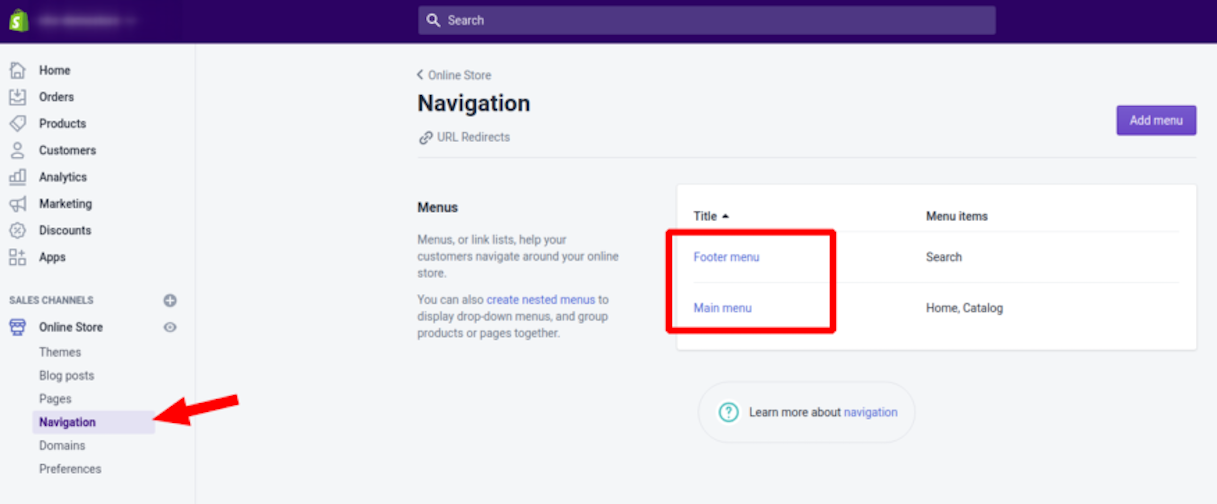
- Click on Add menu item
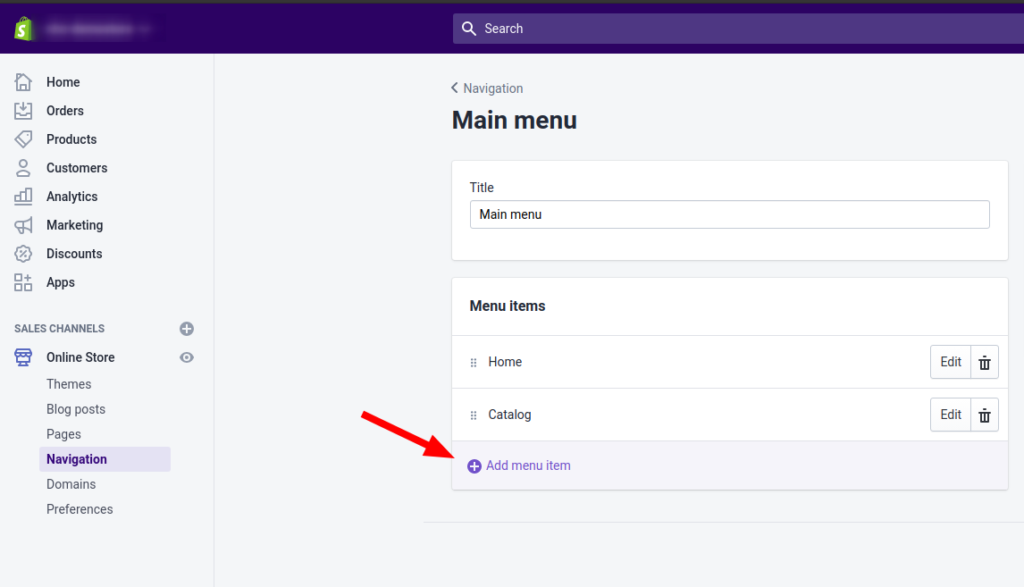
- The first field (Name) shows the title of the menu item. We recommend titles like ‘SBPL instalments’, ‘Pay in instalments’, ‘Instalment payment’.
- The second field (Link) refers to the page that shall be shown. Start typing ‘hoolah instalments’ and the correct link will be proposed.
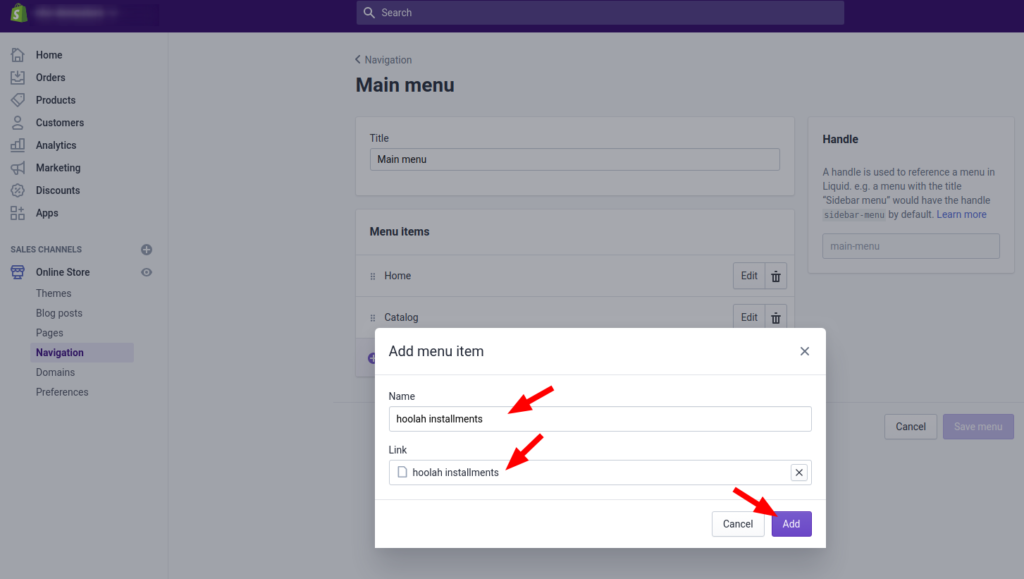
- You can change the order of the menu items via drag & drop.
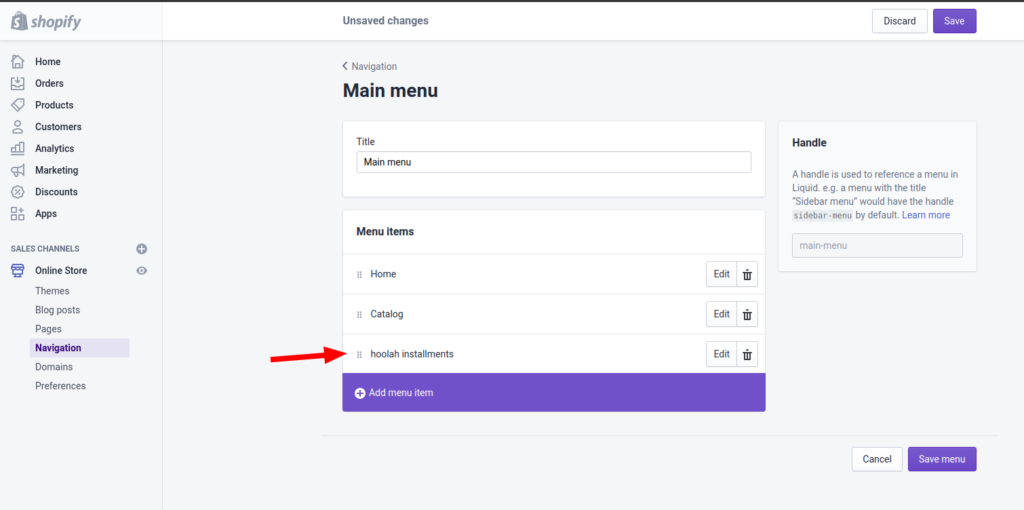
- Click on the Save menu
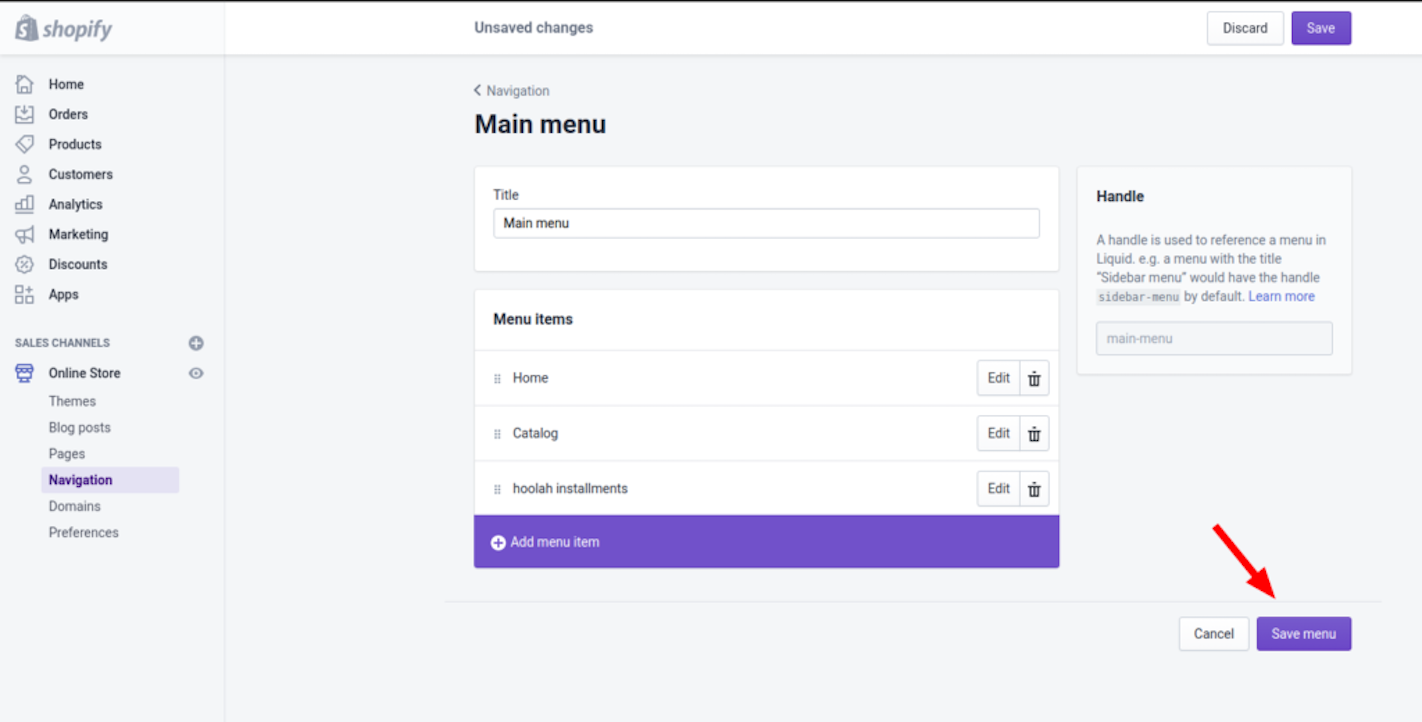
Updated over 1 year ago